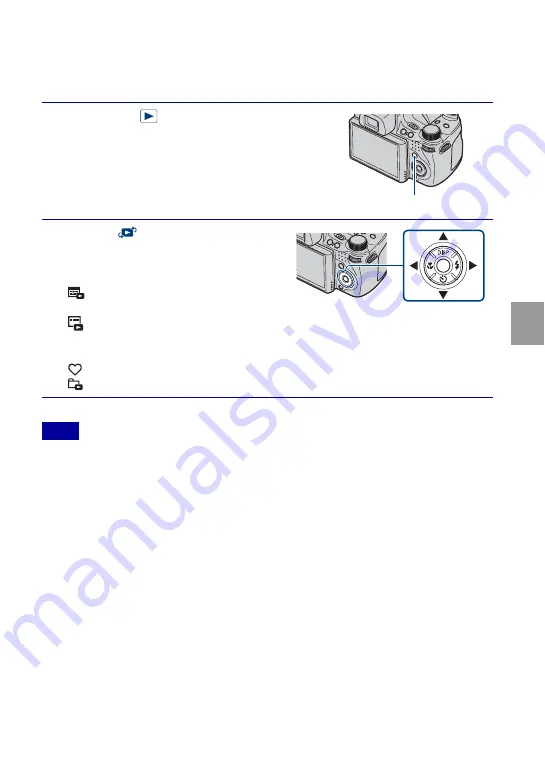
47
GB
Using
v
iewing
funct
ions
Selecting the display format (View Mode)
Allows you to select the display format for viewing multiple images when using
“Memory Stick Duo” media.
•
When you cannot play back images recorded with other cameras, view the images in [Folder
View].
1
Press the
(Playback) button to
display an image, then press the
MENU button.
2
Select
(View Mode) with
v
/
V
/
b
/
B
on the control button
t
desired mode
t
z
.
(Date View):
Displays images by
the date.
(Event View):
Analyzes the dates
shots and frequency, automatically organizes the images into groups and displays
them.
(Favorites):
Displays images registered as Favorites.
(Folder View):
Displays and organizes images by folders.
Note
MENU button
Содержание 4-132-058-11(1)
Страница 75: ...75GB Others ...
Страница 149: ...75ES Otros ...
Страница 150: ...76ES ...
Страница 151: ...77ES Otros ...






























