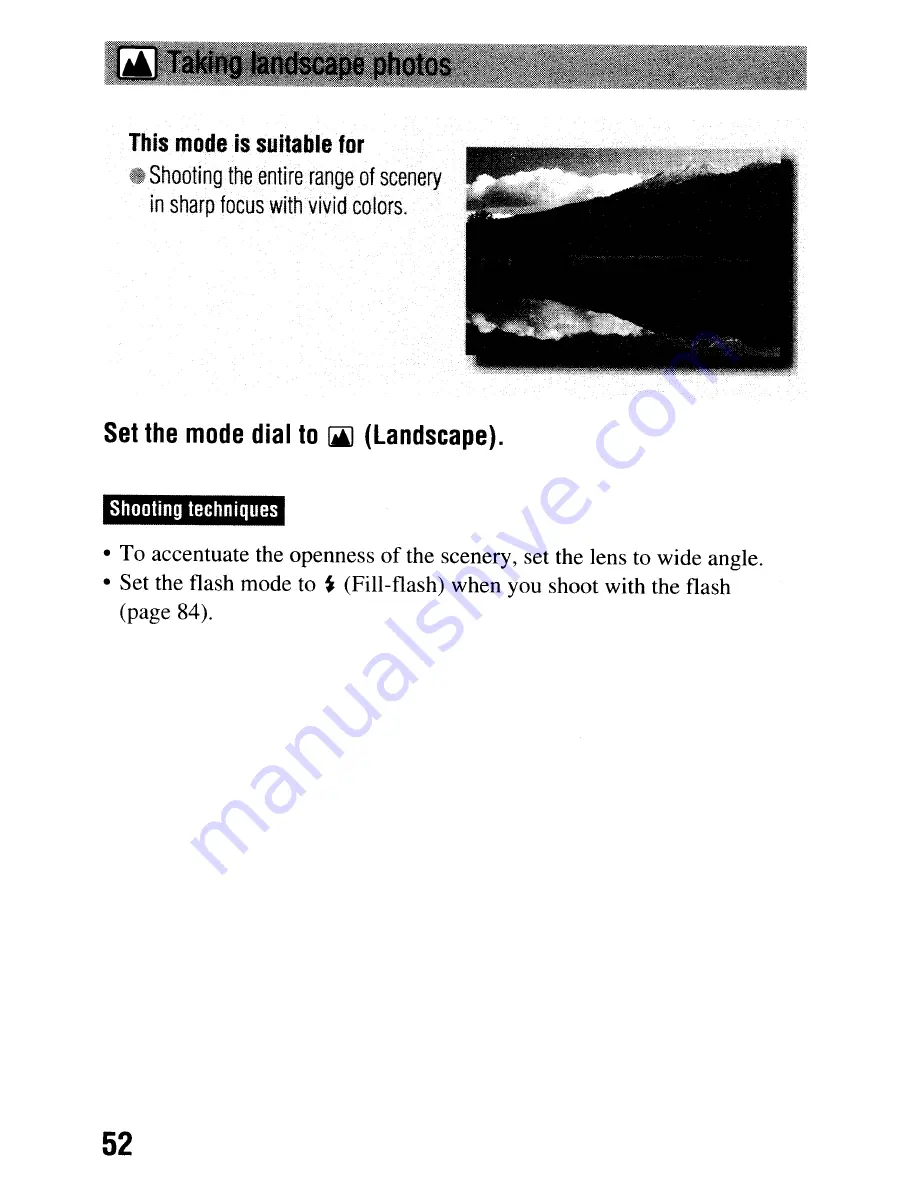Содержание ?330
Страница 12: ...Others Specifications 150 Troubleshooting 154 Warning messages 164 Precautions 167 Index 169 12 ...
Страница 176: ...DT 18 SSmm F3 S S 6 SAM 1 2 3 4 DT SS 200mm F4 S 6 SAM 6 7 6 7 ...
Страница 177: ...m J l J 2 1 2 ...
Страница 178: ......
Страница 183: ......
Страница 184: ...SONY Lenses Objectifs Objetivos Lentes SONY Lenses Objectifs Objetivos Lentes ...
Страница 186: ......
Страница 190: ...SON Accessor es Accessoires Accesorios Acess6rios SON Accessor es Accessoires Accesorios Acess6rios ...
Страница 191: ...02 02 ...
Страница 192: ......
Страница 202: ......
Страница 209: ......
Страница 216: ...27 27 ...
Страница 218: ......