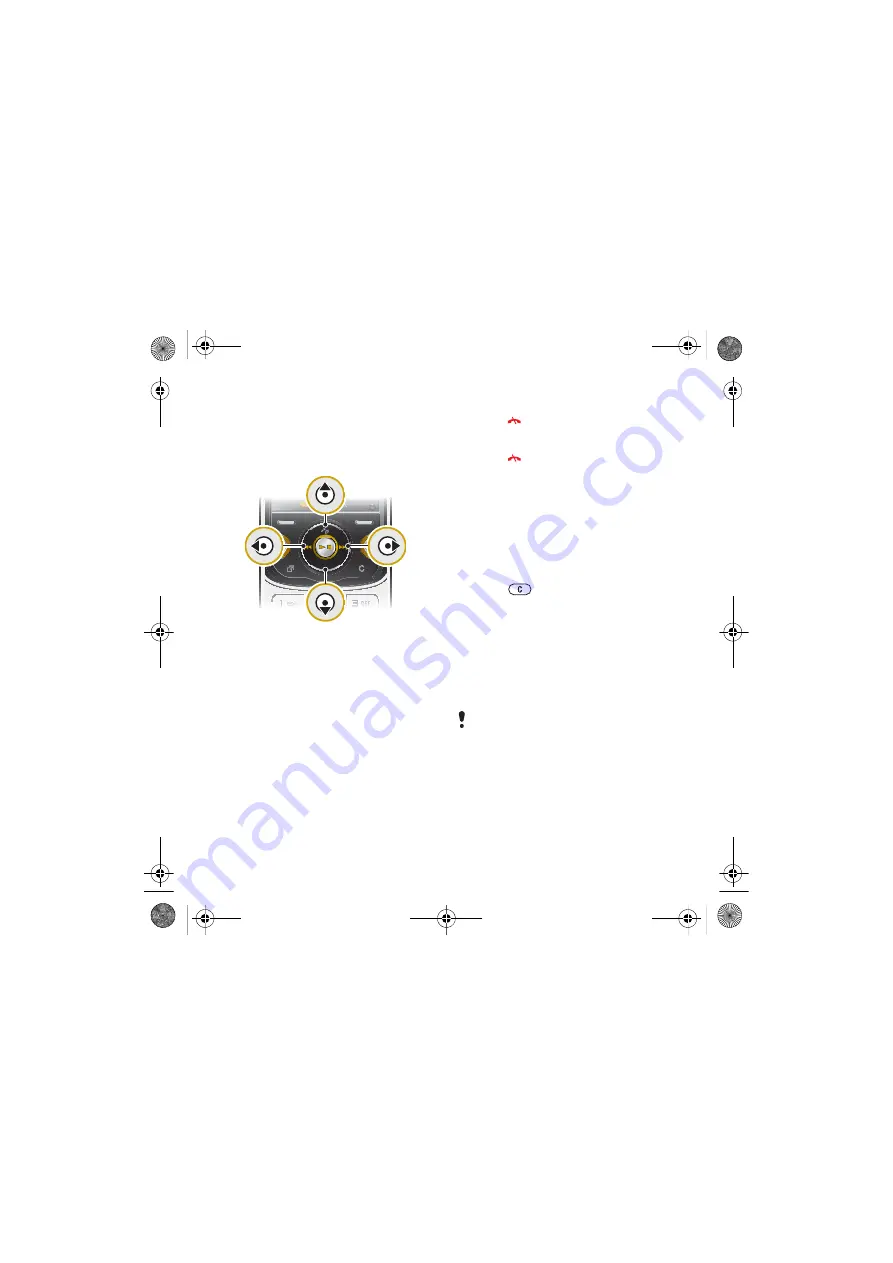
15
Getting started
Navigation
The main menus are shown as icons.
Some submenus include tabs.
To navigate the phone menus
1
From standby select
Menu
.
2
Use the navigation key to move through
the menus.
To select actions on the screen
•
Press the left or right selection key,
or the center navigation key.
To view options for an item
•
Select
Options
to, for example, edit.
To scroll between the tabs
•
Scroll to a tab by pressing the
navigation key left or right.
To return to standby
•
Press .
To end a function
•
Press .
To navigate your media
1
From standby select
Menu
>
Media
.
2
Scroll to a menu item and press the
navigation key right.
3
To go back, press the navigation key
left.
To delete items
•
Press
to delete items such as
numbers, letters, pictures and sounds.
To send items
1
Scroll to an item such as a contact,
a picture or a sound.
2
Select
Options
>
Send
to send items
such as contacts, pictures and sounds.
3
Select a transfer method.
Shortcuts
You can use keypad shortcuts to go
directly to a menu. Menu numbering
starts from the top left icon and moves
across and then down row by row.
Make sure the receiving device supports
the transfer method you select.
:FB'HHQDB8*B(Q&KLQDERRN3DJH7XHVGD\-XQH$0
Содержание W760c
Страница 25: ......






























