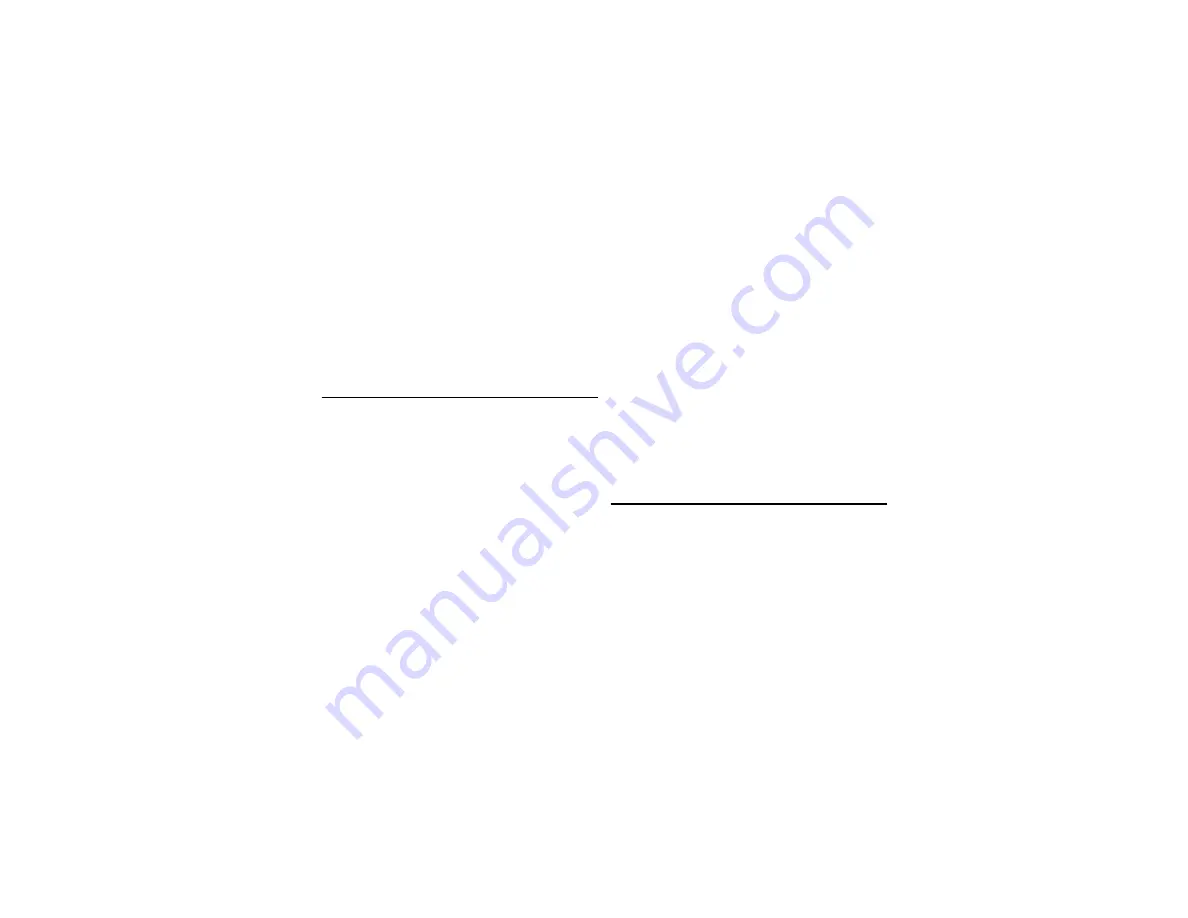
Using the Phonebook Menu
Some menus/features are operator dependent.
37
No
t f
or
co
m
m
er
cia
l u
se
6 When you are finished, press
Exit
to save the
changes.
Groups
You can create groups of numbers so you can send a text
message to several recipients at the same time. You can
have as many as 10 groups with up to 15 participants in
each group.
Creating New Groups
1 Scroll to
Phonebook
,
Select
,
Groups
,
Select
.
2 Choose
Add
Group
,
Select
.
3 Enter a name for the group,
OK
.
4 Scroll to
Add Member,
Add
.
5 Highlight the name of the contact you want to add,
Select
.
6 Highlight the contact’s number that you want to
add,
Select
.
7 Select
Add Member
to add more members or
Back
to
exit.
Editing Groups
Once you have set up a group, you can add members,
delete members, change the group name, or delete the
entire group.
Scroll to
Phonebook
,
Select
,
Groups
,
Select
, select the
group you want to change. Choose from:
•
Edit
- to add or delete members
•
Edit GroupName
- to rename the group
•
Delete Group
- to delete the entire group
Using Calling Cards
The
Calling Cards
submenu allows you to store calling
card numbers. The two options for the
Calling Cards
submenu are
Card Setup
and
Set CallingCards
. To
enter the
Calling Cards
submenu, you will need to enter
your phonelock code (default is
0000
).
Card Setup
You can save three calling card numbers in your phone.
Note!
At any time, you can press the right softkey to
save and exit the contact.
Содержание T61c
Страница 1: ...Mobile Phone T61c...
Страница 7: ...Not for commercial use...
Страница 89: ...www SonyEricsson com AE LZT 123 7251 R1...






























