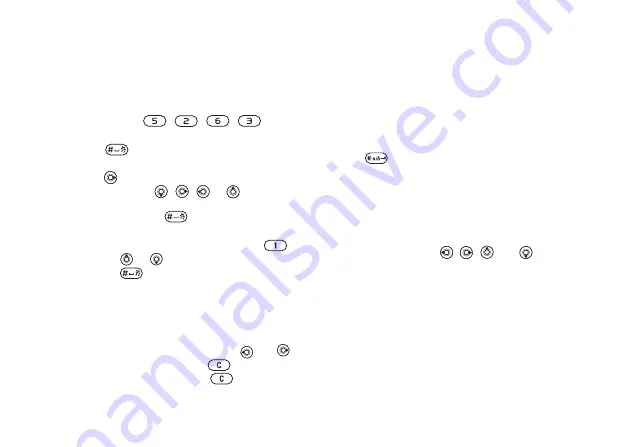
This is the Internet version of the user's guide. © Print only for private use.
15
Getting to know your phone
To enter letters using T9™ Text Input
1
To enter text, you have to be in a function
where text input is possible, for example
}
}
}
2
For example, if you want to write the word
“Jane”, press
,
,
,
.
3
If the word shown is the one you want,
press
to accept and add a space.
To accept a word without adding a space,
press
. If the word shown is not the one
you want, press
,
,
or
to view
alternative words. Accept a word and add a
space by pressing
.
4
Continue writing your message. To enter a full
stop or other punctuation marks, press
and then
or repeatedly. Accept by
pressing
.
To add words to the T9 Text
Input dictionary
1
While entering letters
}
}
.
2
Edit the word by using multitap input.
Navigate between the letters with
and
.
To delete a character, press
. To delete the
entire word, press and hold
.
3
When you have edited the word
}
.
The word is added to the T9 Text Input
dictionary. Next time you enter this word using
T9 Text Input, it will appear as one of the
alternative words.
To select another writing method
Before, or while entering letters, press and
hold
to select another writing method.
Options list
}
to view a list of options. The list may
contain some or all of the following:
•
– symbols and punctuation marks
such as
?
and
,
are shown. Move between the
symbols by using
,
,
and
.
•
– pictures, melodies, sounds, etc.
•
– for T9 Text Input only. Edit the
suggested word by using multitap text input.
•
– a list of available languages
is shown.
•
– a list of methods available for
the current language is shown.
•
– turn T9 Text Input dictionary on
or off.
















































