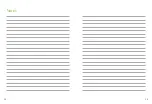43
Problem
Causes
What to do
I cannot hear my multimedia
device
The audio source is muted
Unmute the audio source
Roger Pen iN is using the micro-
USB audio cable but is not
switched on
Swich on Roger Pen iN to listen to the audio source via the micro-USB
audio cable
Roger Pen iN iN is switched on
but it‘s light is blinking blue
Your Roger Pen iN iN was part of
a network
Press the connect button on your Roger Pen iN
Roger Pen iN‘s iN is blinking red
(double flash)
Its battery charge is low
Charge Roger Pen iN iN as soon as possible
Roger Pen iN has stopped
working
Software issue
Reboot Roger Pen iN by simultaneously pressing the on/off, microphone,
accept and decline buttons
I am not able to connect my
Roger Pen iN iN with another
Roger microphone
There is a software
incompatibility
Upgrad all your Roger microphones using the Roger Upgrader available
on the Phonak website or contact your local Phonak dealer
I cannot hear the signal from one
or multiple additional
microphone(s)
The microphone is switched off
Switch on all microphone
The microphone is not well
placed
Make sure the Roger microphone is held/worn correctly near the mouth
The microphone network is
broken
Firmly press the connect button on one microphone to reinitialize the
network
Roger Pen iN is near a computer/
TV box and WiFi signal connec-
tion seems to be slower
WiFi router is far away from
computer with Roger Pen iN too
close to computer/TV
Change Roger Pen iN position at least 1 meter away from computer/TV
Содержание Phonak Roger Pen iN
Страница 1: ...Roger PenTM iN User Guide...
Страница 30: ...58 59 Notes...