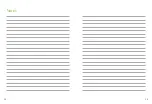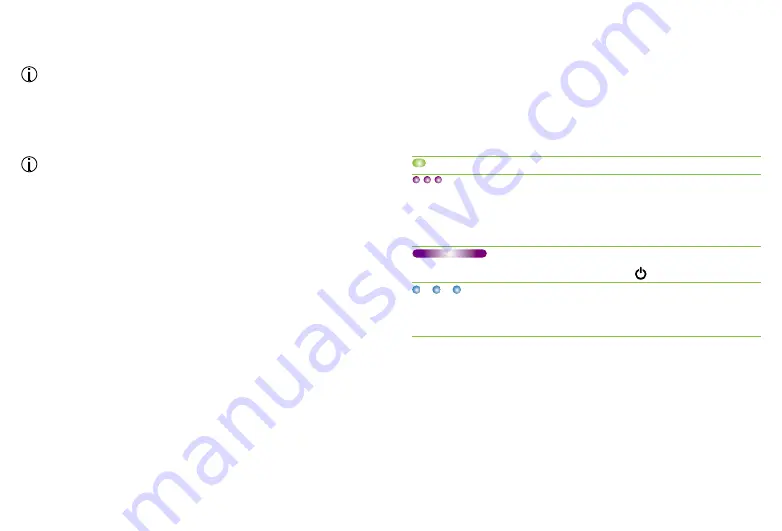
38
39
Only one speaker can be heard at a time. When two people
speak at the same time, the person who talked first will be
heard. When they stop talking, the other speaker will be
heard.
If there is an issue with the network, press connect button
on one of the microphones to re-initialize the network.
Indicator light (multiple microphone status)
When using multiple Roger microphones, the following
feedback may be given by the indicator light:
Indicator light
Meaning
Automatic mode
Roger Pen iN is locked in lanyard mode. It’s
best for the speaker to wear the Roger Pen iN
around the neck. They should wear it within
20 cm / 8 inches of their mouth.
Your Roger microphone is muted. Unmute it
by pressing the on / off button.
Your Roger Pen iN lost the connection to the
other microphones, press the connect button
to re-initialize the network.
Содержание Phonak Roger Pen iN
Страница 1: ...Roger PenTM iN User Guide...
Страница 30: ...58 59 Notes...