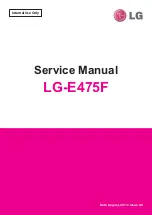23
Hardware Installation—G3 Blue & White, G4 PCI Graphics
Figure 81
Figure 82
adapter cable
side panel
Close Computer
1.
Arrange the wires and cables inside the computer so that noth-
ing will be pinched when you close the side panel
(Figure 81)
.
2.
Raise the side panel back into place, making sure it latches
securely
(Figure 82)
.
3.
Affix the
Powered by Sonnet
label to the front of your computer.
4.
Return the computer to your computing area and reconnect the
power and peripheral cables to the computer.
Turn On Computer
1.
Turn on your Power Macintosh; your accelerated machine
should boot normally.
2.
If your system is running Mac OS 8.6, 9.1.x or 9.2.x, your instal-
lation is complete. If your system is running Mac OS 9.0.x, or Mac
OS X (any version), see page 24, “Installing Additional Software”.
G3
B
lu
e
&
W
hi
te
, G
4
PC
I G
ra
ph
ics
Содержание ENCORE/ZIF G4
Страница 2: ...This page left intentionally blank ...