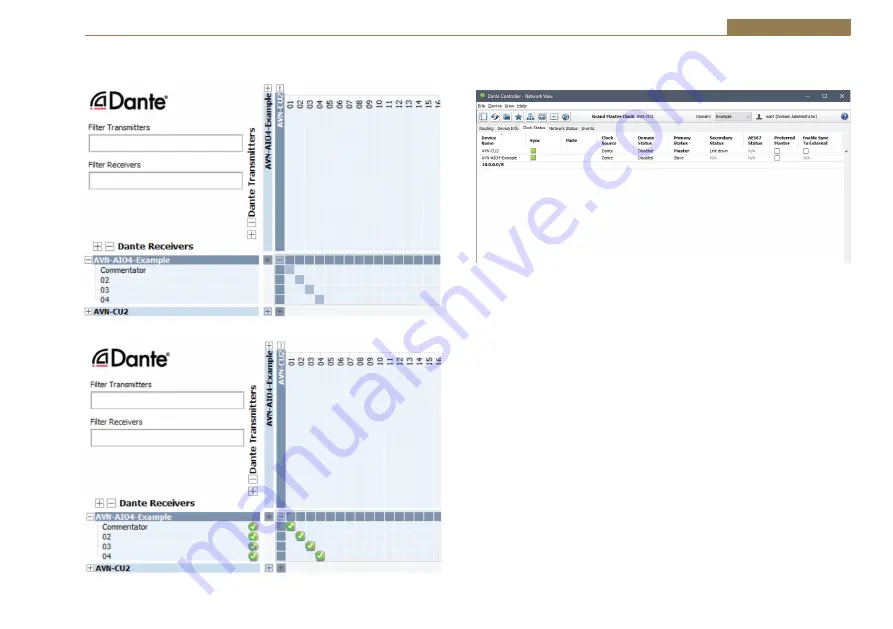
11
Dante Controller
3
11
Dante Controller
3
Mul�ple channels in a diagonal line can be routed at once by holding ‘Ctrl’
down and pressing on the box with a minus sign.
Fig 3-13: Quick Rou�ng Before
Fig 3-14: Quick Rou�ng A�er
Clock Synchronisation
The clock synchronisa�on can be checked in the ‘Clock Status’ tab.
Fig 3-15: Clock Status Tab
The status of the PTP clocking between devices keeping audio in sync can
be checked here. The ‘Primary Status’ field tells the user whether their
device is a PTP master or a PTP slave. A master device provides a clock
which all slave devices on a network remain in sync with. The master device
is selected using the best PTP clock algorithm. If you wish a certain device
to be the master however then the ‘Preferred Master’ checkbox can be
selected.
On devices with the AES67 mode enabled an ‘AES67 Status’ is also
displayed. A device with AES67 mode enabled will act as a boundary clock
linking the AES67 network to the Dante network. If an AES67 only device is
setup as a master clock, a Dante device ac�ng as a boundary clock will sync
to the AES67 master and then provide a master clock to any Dante only
devices.









































