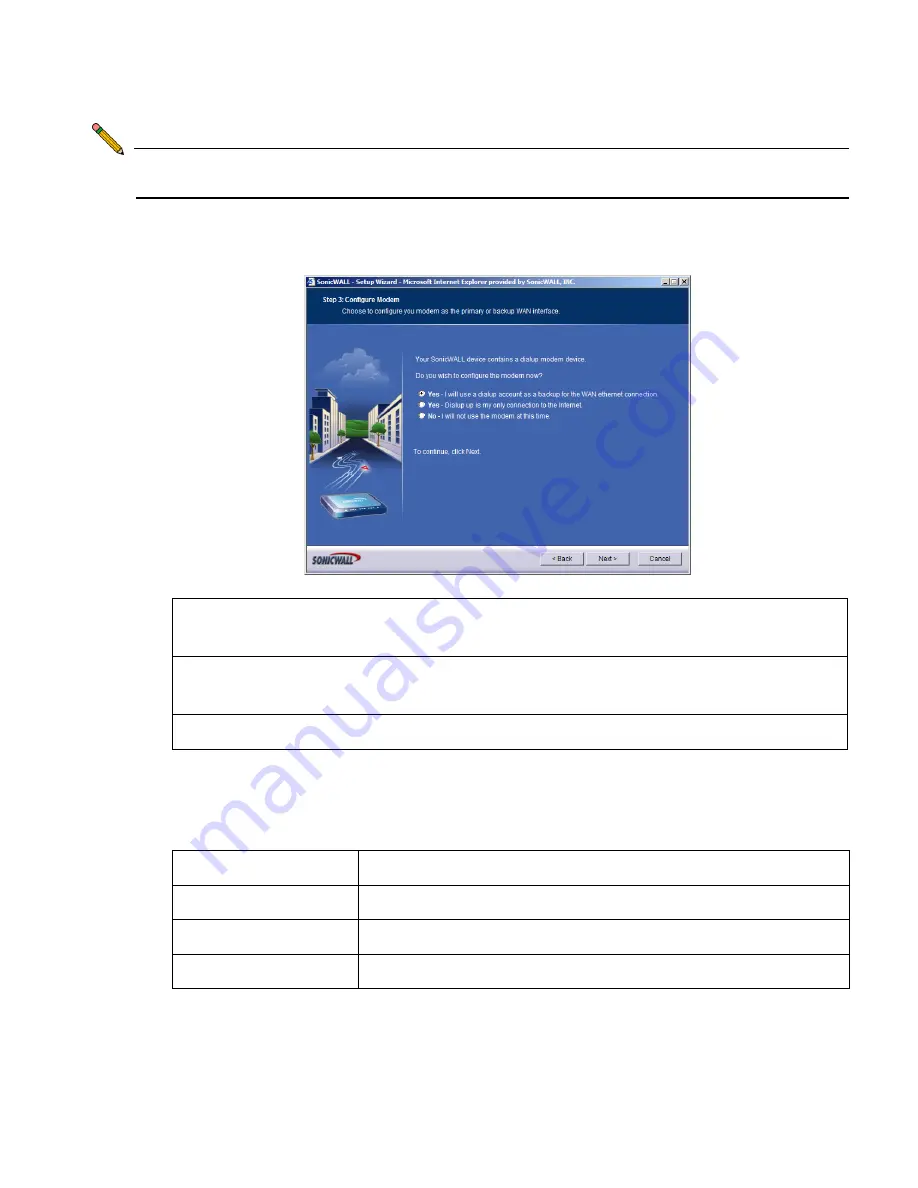
SonicWALL TZ 170 SP Getting Started Guide Page 11
Note:
It is important that you set the time zone correctly before you register your
SonicWALL TZ 170 SP.
Click
Next
.
3.
Configure Modem
- Select how you will use the built-in modem.
Yes - I will use a dialup account as a backup for the WAN Ethernet connection.
Select this option to configure automatic WAN failover to the modem.
Yes - Dialup up is my only connection to the Internet.
If you select this option, you will not be prompted to configure your WAN settings.
No - I will not use the modem at this time.
Click
Next
.
4.
WAN Failover Dialup Connection
- Enter the information for your dial-up Internet
account.
Phone Number
Enter the phone number for your dial-up Internet access.
User Name
Enter the user name for your dial-up Internet account.
Password
Enter the password for your dial-up Internet account.
Confirm Password
Re-enter the password.
Содержание TZ 170 SP
Страница 41: ...Page 40 Notes...













































