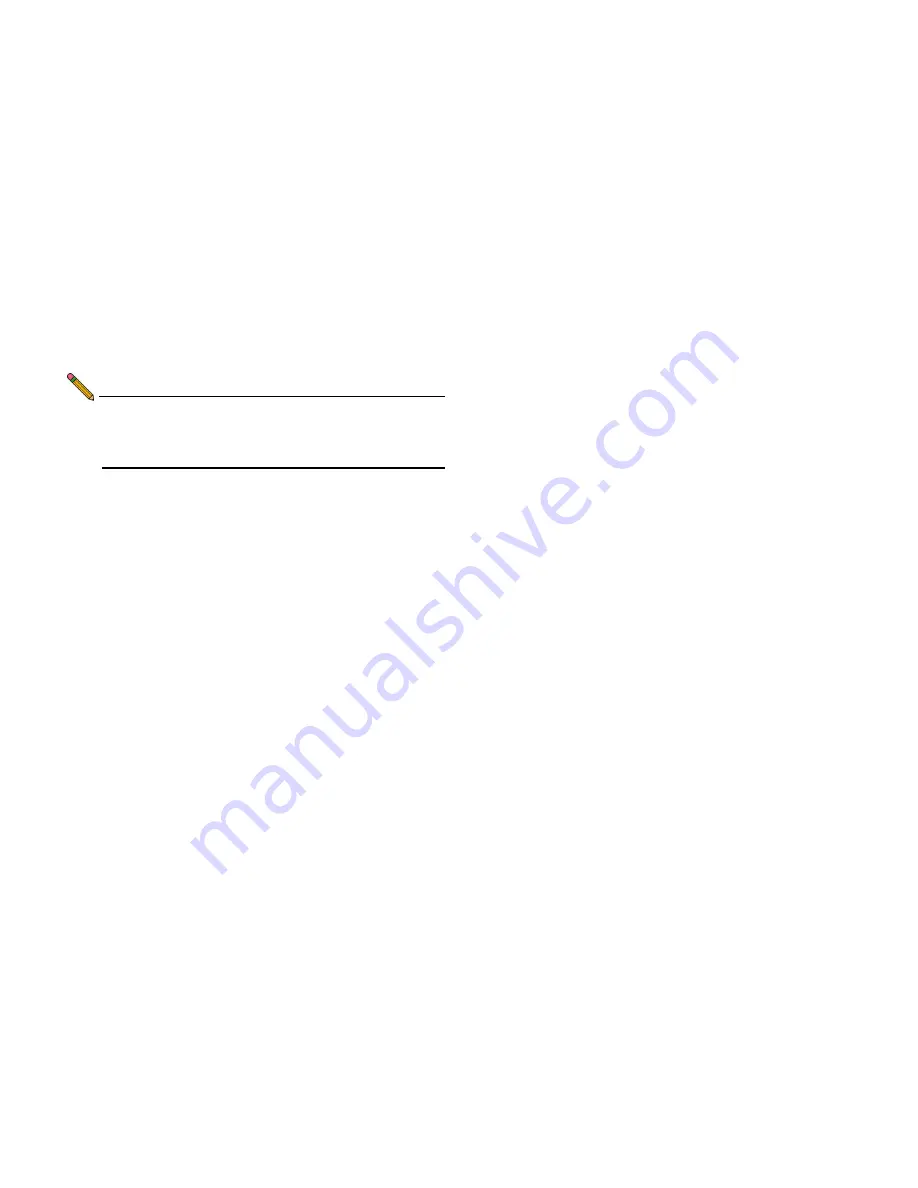
SonicWALL CDP 6080 / 6080B Getting Started Guide
Page 19
6.
Click
Save
. A Processing indicator is displayed, but your
session is already disconnected and you do not need to
wait.
Note:
After applying the IP address change, your current
Web management interface session is disconnected.
You must point your browser to the new IP address to
access the Web management interface again.
7.
Disconnect the crossover cable from your computer and
from the SonicWALL CDP appliance.
8.
Reset your computer to use the
Obtain an IP address
automatically
option, if using a DHCP server, or reset it to
the original static IP address for your LAN. See
Configuring
a Static IP Address on Windows - page 15
.
9.
If using a wired connection, reconnect your computer to an
available port on a network device on your local network.
Continue to the next section to connect the SonicWALL CDP
appliance to your local area network.
Содержание CDP 6080
Страница 3: ...Page ii...
Страница 11: ...Page 8 Record Configuration Information...
Страница 25: ...Page 22 Activating Your SonicWALL CDP Appliance...
Страница 41: ...Page 38...
Страница 59: ...Page 56 Notes...






























