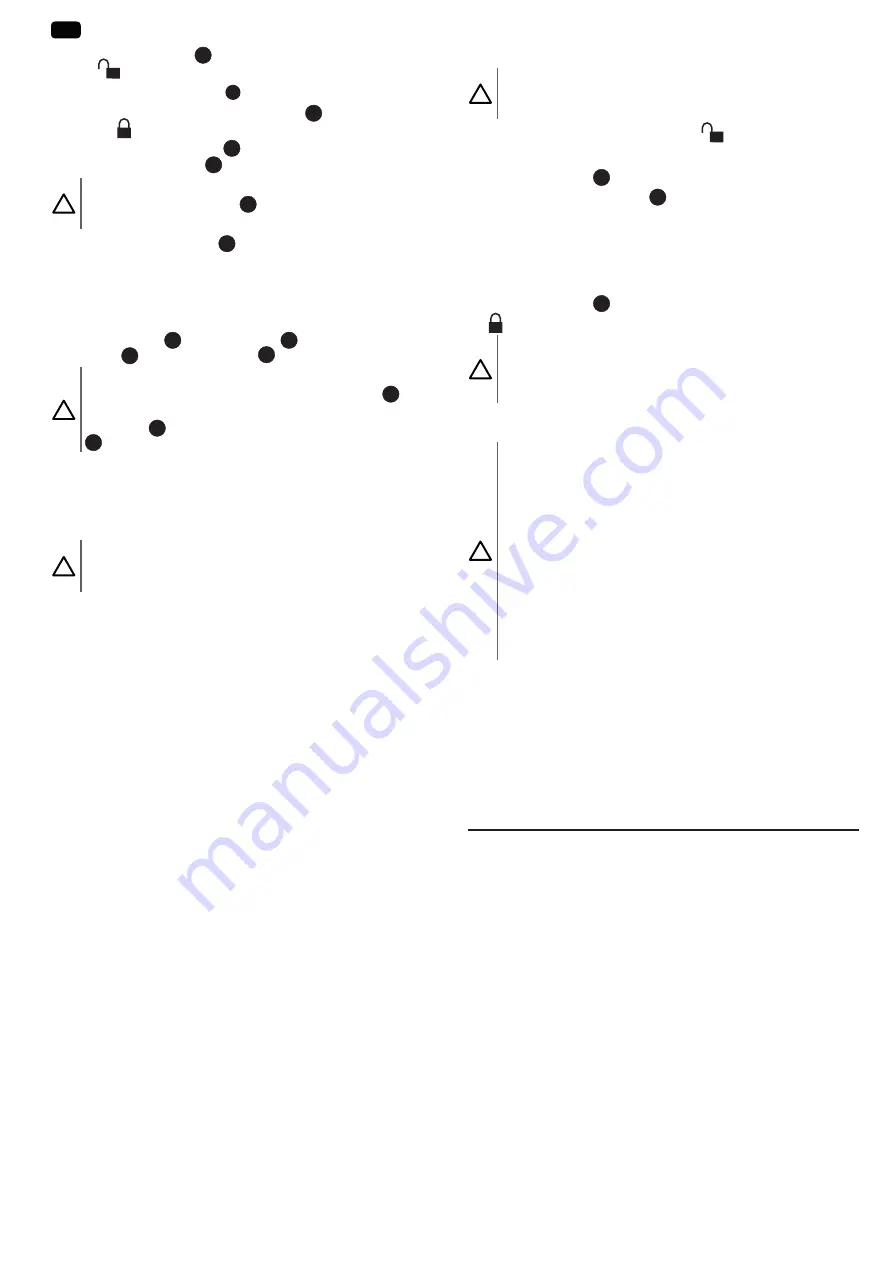
EN
LEVIXO 30/50 230V RTS
6
Copyright
©
2017 SOMFY ACTIVITES SA. All rights reserved.
5) Place the release key
6
in the manual operation position (padlock
open
).
6) Turn the boom support plate
7
90° anticlockwise by hand.
7) Lock the boom by placing the release key
6
in the padlock closed
position .
8) Lock the spring tensioner
1
in the position (mark R) using the
self-locking bolt and nut
2
.
Attention
Be sure to reposition the part
8
located between the spring
tensioner and the spring.
9) Adjust the spring tensioner
1
to lightly tighten the spring.
10) Switch dipswitch no.3 to ON.
3.5. Mounting the boom - Fig. 9
1) Mount the boom in the open position (vertically).
2) Secure the boom
4
, using the bracket
1
with the bolts and washers
provided
3
, on the boom support
2
.
Attention
The boom should be positioned so that the double profile
5
is
facing downwards.
The bracket
1
must be properly aligned with the boom support
2
.
The balance is set for a nominal boom length (3 m for Levixo 30 / 5 m for
Levixo 50). If the boom is cut, balance the boom as indicated in paragraph
entitled “Balancing the boom”.
3.5.1. Safety edge - Fig. 10
Attention
For the installation to be compliant with the standards in force, an
active safety edge with autotest function must be connected.
Safety edge with optical cell (not provided in the kit):
LEVIXO OPTICAL CELLS - ref.1800124
LEVIXO OPTICAL RUBBER PROFILE - ref.9000011.
1) Consult the instructions provided with the safety edge to adjust the
sensitivity.
2) Switch dipswitch no.10 to ON.
3.6. Fitting the rubber edge (optional) - Fig. 11
1) Position cover C1 by sliding it along the boom.
2) Cut the rubber edge with an extra 2/3 cm over the length of the boom
to be protected.
3) Slide the rubber edge into the groove provided.
4) Position cover C2.
3.7. Setting the end limits
The barrier is fitted with adjustable electrical end limit contacts and a me-
chanical stop.
A rotation margin of approximately 1° must be left between the electrical
end limit contact and the mechanical stop, both for opening and closing, in
order to prevent damage to the end limit contacts.
3.7.1. Setting the end limits for left-hand mounting -
Fig. 12
3.7.2. Setting the end limits for right-hand mounting -
Fig. 13
3.8. Balancing the boom - Fig. 14
Attention
Before opening the door of the housing, ensure that the spring is
released by moving the boom to the vertical position
1) Unlock the boom (padlock open position
)
2) Guide the boom until it is balanced.
3) Loosen the locknut
1
.
4) Tension or slacken the spring
2
until the boom remains balanced at
approximately 45°:
-
if the boom seems to open, slacken the spring by moving the tie-
rod.
-
if the boom seems to close, tension the spring by moving the tie-
rod.
5) Tighten the locknut
1
.
6) Lock the boom (padlock closed position).
Attention
When closing the boom, the setting spring must never be complete-
ly compressed. The minimum length that the compressed spring
can achieve with the boom in the horizontal position is 223 mm.
3.9. Connection to the power supply - Fig. 15
Attention
•
Ensure that the low voltage (230V) wires and very low voltage
safety wires are routed separately using suitable cable glands
and collars.
•
The low voltage (230V) wires must be stripped, grouped and
attached as close as possible to the connectors so as to avoid
contact with terminals 7 to 25 in the event of disconnection.
•
For all low-voltage cables, ensure that they can withstand trac-
tion of 100 N. Check that the conductors have not moved when
this traction is applied.
•
The earth wire must always be longer than the live and neutral
to ensure that it is the last to be disconnected if the connector
is pulled out.
͉
͉
To connect the motor to the power supply, use a 3 x 1.5 mm² cable for
use outdoors (minimum type H07RN-F).
1) Connect the earth wire to terminal 1 of the motor.
2) Connect the neutral (N) to terminal 2 of the motor.
3) Connect the live (L) to terminal 3 on the motor.
Switch on the power to the installation before commissioning.
4. QUICK COMMISSIONING
4.1. Memorising the remote controls
4.1.1. Memorising a 2 or 4 button remote control - Fig.
16
1) Press the PROG button on the control unit for 2 seconds. The red indi-
cator will come on permanently.
2) Press a channel on the remote control to which the motorisation will
be linked within 2 minutes. The red indicator light flashes; the remote
control has been memorised.
͉
͉
If this procedure is carried out using a channel which has already been
memorised, this channel will be cleared.
4.1.2. To add a 3-button remote control - Fig. 17
1) Press the PROG button on the control unit for 2 seconds. The red indi-
cator will come on permanently.
2) Press the PROG button on the back of the Telis; this must be done
within 2 minutes. The red indicator light flashes; the remote control
has been memorised.































