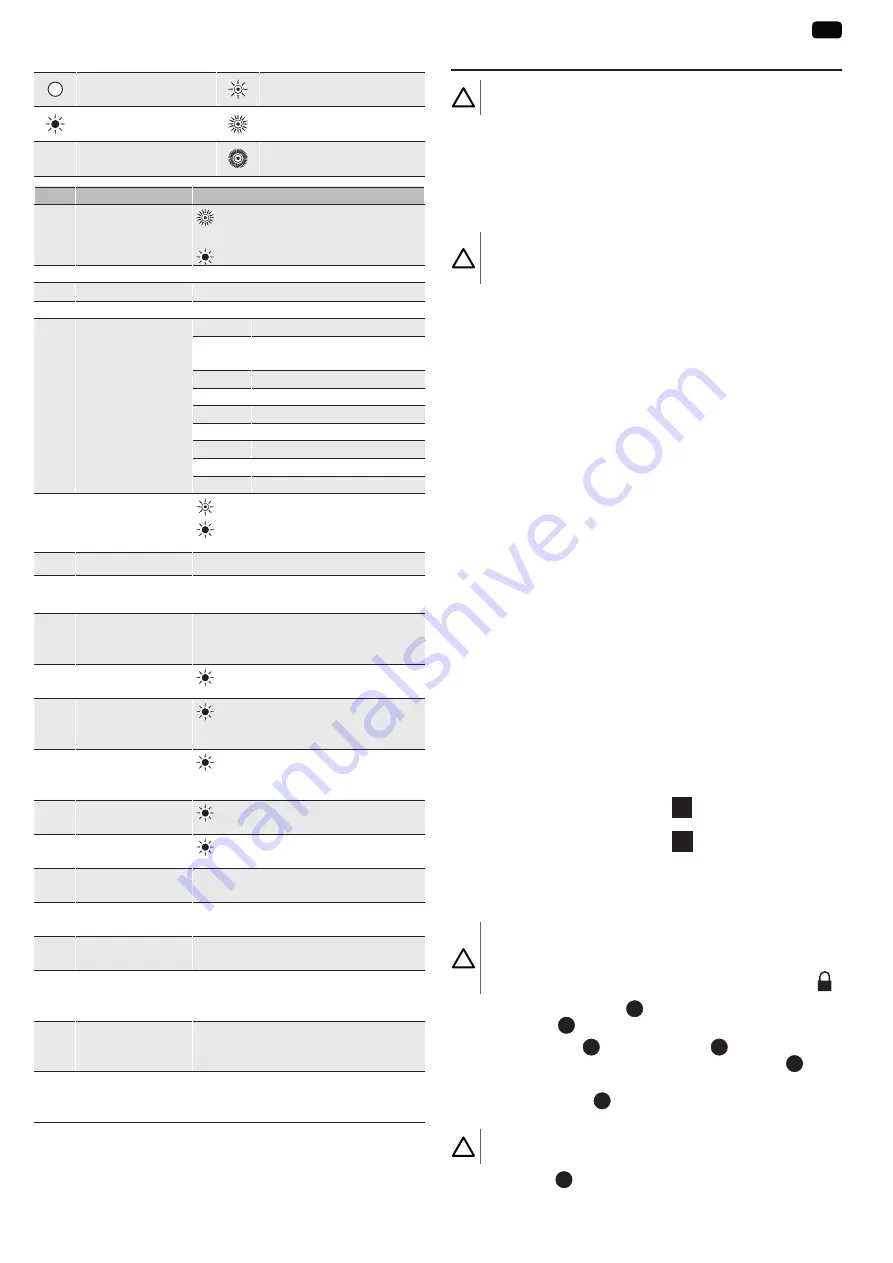
LEVIXO 30/50 230V RTS
EN
5
Copyright
©
2017 SOMFY ACTIVITES SA. All rights reserved.
2.5. Description of the circuit board - Fig. 3
Off
Slow flashing
Permanently lit
Rapid flashing
Very rapid flashing
No.
Description
Comments
1
POWER indicator
: Electronic fault (motor thermal cut-
out, etc.)
: Motor on
2
SET indicator
Not used
3
SET button
Not used
4
TIME potentiometer Setting of the automatic timed close
5
Dipswitches
1 - 2
Not used
3
Motor direction of rotation:
installation on left or right
4
Auxiliary output: Lighting
5
Lighting time delay
6
Wire input operating modes
7 - 8 - 9 Motorisation operating modes
10
Safety edge autotest
11
Orange light warning
12
Cell autotest during closing
6
PROG indicator light
: Radio reception
: Awaiting memorisation of a radio
control point
7
PROG button
Radio control points memorised/cleared
8
Removable terminal
block
Terminals 9 to 20: Wiring the accessories
Terminals 21 to 23: Wiring the end limits
9
Non-removable
terminal block (ter-
minals 24 and 25)
Aerial wiring
10
Safety edge input
indicator light
: Fault or activation of the safety edge
11
Cell active during
closing input indica-
tor light
: Fault or photoelectric cells obstructed
12
"Cell active during
opening input"
indicator light
: Fault or photoelectric cells obstructed
13
Total control input
indicator
: Input activated
14
Pedestrian control
input indicator
: Input activated
15
250 V 3.15 AF fuse
Protection of the motor and the 230 V
orange light
16
250V 100 mAT fuse Surge protection for the 24 V accessories
outputs
17
250V 315 mAT fuse Short circuit protection for the 24 V acces-
sories outputs
18
Non-removable
terminal block
(terminals 1 to 3)
230V power supply wiring
19
Removable terminal
block (terminals 4
to 6)
Motor wiring (wired in the factory)
20
Removable terminal
block (terminals 7
and 8)
Wiring for the orange light
3. INSTALLATION
Attention
Check that the ground is level.
͉
͉
The barrier can be installed either directly on the ground or using the
mounting plate provided (recommended for easier levelling).
The barrier is supplied for left-hand mounting.
The door of the housing must be facing inside the property.
3.1. Preparing the base
Attention
Before opening the door of the housing, ensure that the spring is
released by moving the boom to the vertical position.
3.1.1. Foundations with a base plate (optional) and con-
crete foundation - Fig. 4
1) Make a hole in the base suitable for the type of terrain.
2) Use several ducts to route the electrical cables.
3) Place the 4 bolts supplied with the base plate in the final position with
the thread of the bolt facing upwards and weld the heads of the 4 bolts
to the base. Protect the welds with an anti-rust product.
4) Position the plate so that it protrudes from the ground by approximate-
ly 20 mm.
5) Fill the base with concrete, using a spirit level to check the position of
the plate in both directions, and leave the cement to harden.
3.1.2. Foundations without base plate Fig. 5
1) Place the housing on the ground.
2) Mark the mounting holes.
3) Remove the housing.
4) Drill the mounting holes.
5) Insert plugs (not provided) in the mounting holes.
͉
͉
The top surface of the housing is angled slightly to prevent rain water
from collecting. Use a side surface to check that the housing is level.
3.2. Mounting the housing - Fig. 6
Secure the housing using M12 nuts.
3.3. Identifying the barrier’s mounting direction -
Fig. 7
Standing in the middle of the gap and facing the outside:
• if the housing is on the left (Fig. 7
A
), refer directly to the boom
mounting section.
• if the housing is on the right (Fig. 7
B
), refer to the following sec-
tion for right-hand mounting.
3.4. Mounting on the right (opposite of factory
mounting) - Fig. 8
Attention
Before performing any work in the housing, ensure that the spring
is released by moving the boom to the vertical position.
Lock the boom by turning the key to the padlock closed position .
1) Slacken the spring tensioner
1
completely using a Ø19 spanner until
the bolt and nut
2
securing the base of the housing can be removed.
2) Remove the bracket
3
and loosen the bolt
4
using a Ø19 spanner
(with a tightening offset of at least 40 mm) until the lever
5
begins
to rotate.
3) Pull and turn the lever
5
180°. Only one position is possible at 180°,
and is indicated by a notch.
Attention
Be sure not to damage the end limit contacts.
4) Tighten the bolt
4
which immobilises the lever using a torque wrench
set to a torque of approximately 80 Nm.






























