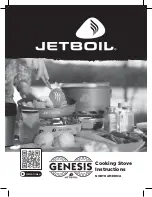64
16.1.
Display Information Summary
16.1.1.
Menu
Menu showing that the unit power is "off", the room temperature in ºC and Time.
Selecting the operating mode:
To select the operating mode, press the “Mode” key
to select “Manu” for manual mode or “Auto” for automatic mode.
“Auto” mode:
In this mode, the unit is turned on at maximum power until reaching a
temperature 1ºC above the selected temperature (set point temperature). After
reaching the selected temperature, the unit switches to the minimum operating power.
The set-point temperature can be set between 5 and 40ºC by pressing the "-" key.
“Manu” mode:
In this mode, the unit will operate at the speed selected using the "-
" key, ranging between 1 (minimum operating power) and 5 (maximum operating
power).
FAN 1 (built-in fan):
In both AUTO and MANU modes it is possible to vary the fan
speed by pressing the "+" button for 3 seconds. You can choose values from 1 to 5 and
"A" where the value 1 corresponds to the lower speed and the value 5 to the higher
speed of the fan, it is
RECOMMENDED
to use the value
"A" means automatic value
,
this value was adjusted and tested by Solzaima for all power levels used in the
equipment.
ON
OFF
+
OK
MENU
MODE
ESC
-
MAN
AUT
20.5ºC
16:03
OFF
Содержание Everest
Страница 138: ...133 ...
Страница 139: ...134 ...
Страница 140: ...135 ...
Страница 141: ...136 26 Maintenance Guide Label ...
Страница 142: ...137 Figure 126 Maintenance guide label 27 Electrical Diagram of the Free Standing Fire Unit ...
Страница 154: ...149 Flow chart Nevada Flow chart 1 Lighting ...
Страница 155: ...150 ...
Страница 156: ...151 Flow chart 2 Disabling ...
Страница 157: ...152 Flow chart Everest Flow chart 1 Lighting ...
Страница 158: ...153 ...
Страница 159: ...154 Flow chart 2 Disabling ...
Страница 160: ...155 Flow chart Everest Round Flow chart 1 Lighting ...
Страница 161: ...156 ...
Страница 162: ...157 Flow chart 2 Disabling ...