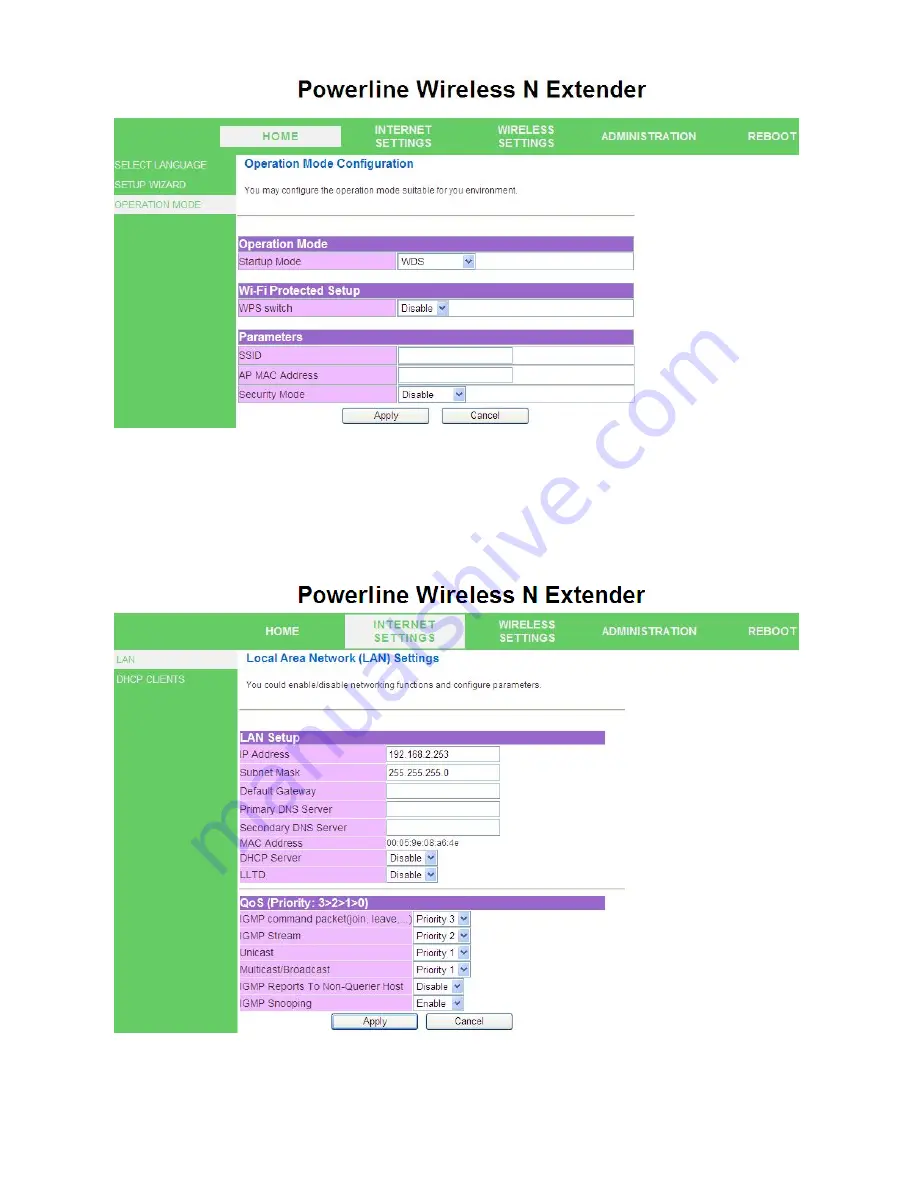Содержание PL-500AV
Страница 1: ...20130227 V1 ...
Страница 10: ...10 2 2 Product Overview 500 Mbps Powerline Wireless N Extender 500 Mbps Powerline Bridge ...
Страница 20: ...20 5 3 Internet Settings 5 3 1 LAN Local Area Network Settings ...
Страница 30: ...30 ...