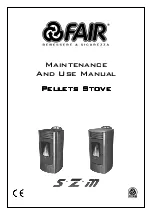09
Operation Continued - Remote Control
NOTE: The unit may emit a slight, harmless odour and smoke when first used. This odour & smoke is
normal and it is caused by the internal heating of the internal heater parts and will not occur again.
NOTE: The functions below can be controlled by Remote Control only. Ensure the manual ON/OFF
switch is switched to the “I” or “on” position. It is essential that the handset is pointed towards the
fire in order to control it.
Powering the Fireplace
Press the Power button to turn on the fire and supply power to all
functions of the fireplace and put the fireplace in a standby mode
and the current temperature setting will be shown on the display.
Press the Power button again to turn off all functions.
NOTE: All previous setting are held in memory, so the next time you
power up the fireplace, the unit will turn on with the same settings.
Fig.22
Target Temperature Setting
Adjust the temperature to the desired setting (15° to 30°C Range)
using the buttons - See Fig 22.
NOTE: The target temperature must be above the room
temperature for the heating function to operate.
Fig.23
+
Heater Operation
Press the Heater button to select Full Heat (2000W) and H02 with the
flame symbol will be displayed -see Fig 23. Press the Heater button
again to select Half Heat (1000W) and H01 with the flame symbol
will be displayed -see Fig 24.
NOTE: On either heat setting, the heat function will turn off when
the room temperature reaches the target temperature. The heat
function will automatically restart when the room temperature
drops 3°C below the target temperature.
Press the Heater button again to turn off the Heater function.
Fig.24
IMPORTANT NOTE: The fan will run
for approximately 10 seconds after
the Heating function is turned off to
remove any residual heat for the unit
to protect the control components
from any potential overheating. Do not
press heater buttons again as this will
turn the heat back on.
Open Window Device function:
(additional hidden functions)
This appliance has open window detection function,
when the heater is on operation (H1 or H2), once
the ambient temperature drops 5°C within 10
minutes,the appliance will turn off automatically.
Close the window or turn off any cooling items, push
on remote control to restart the appliance.
+