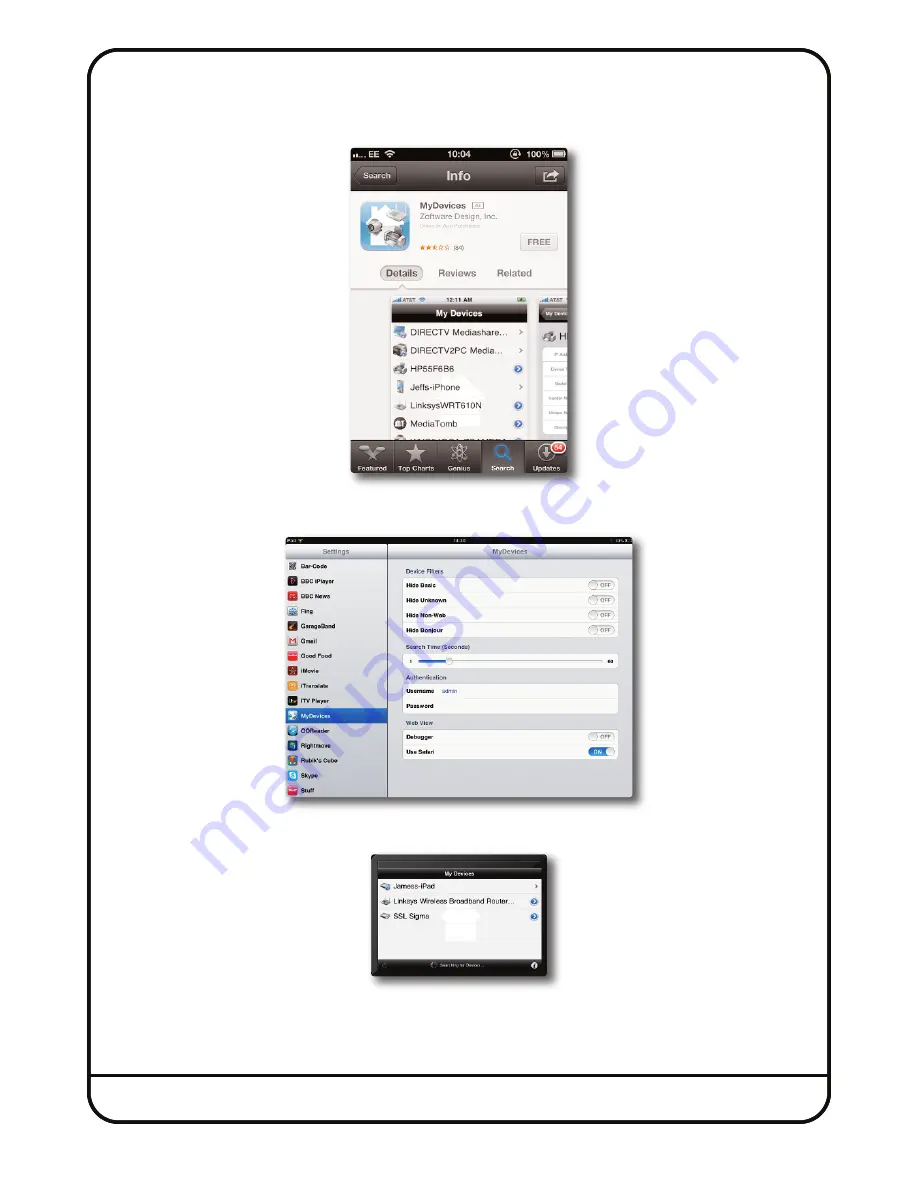
Page 20
2. Download an app that allows you to see devices on your network. “My Devices” by Zoftware Design®, Inc is free to
download. Please be aware that “My Devices” is an iPhone app that also works on iPad.
So in the iPad app store, make
sure your search is set to iPhone Apps, not iPad apps.
3. Go to
Settings
>
myDevices
on your iPad. Ensure that all ‘
Device Filters
’ are
oFF
. Turn ‘
Use Safari
’
oN
in ‘
web view
’.
4. Launch app and and select your SSL Sigma device on the network.






























