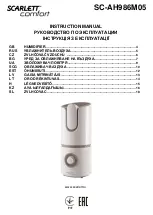For any questions or Technical Support,
please call
customer service
877
-
665
-
9765
Self
-
Diagnosing
Code
Description
Resolution
E1
Compressor Overheat Protec-
tion
Please call Soleus Customer Service at 877
-
665
-
9765
E2
Condenser Overheat Protection
Please call Soleus Customer Service at 877
-
665
-
9765
EH
Humidity Sensor Malfunction
Please call Soleus Customer Service at 877
-
665
-
9765
E5
Internal Pump Malfunction
NOTE: The internal pump is designed to be used with the
included plastic drain tube with drain adapter and will not
operate with a garden hose or any other tubing. (Figure 2)
If you do not have a plastic drain tube and drain adapt-
er, please call Customer service for a replacement.
First, be sure that the plastic drain tube and drain adapter are
tightly and securely installed. Once installed, turn the unit off
and unplug it to reset the E5 code. Wait 30 seconds and then
plug in the unit and turn it on. The error code should be reset.
If the error code reappears after this process, please call So-
leus Customer Service at 877
-
665
-
9765
SELF
-
DIAGNOSING CODES
Figure 2