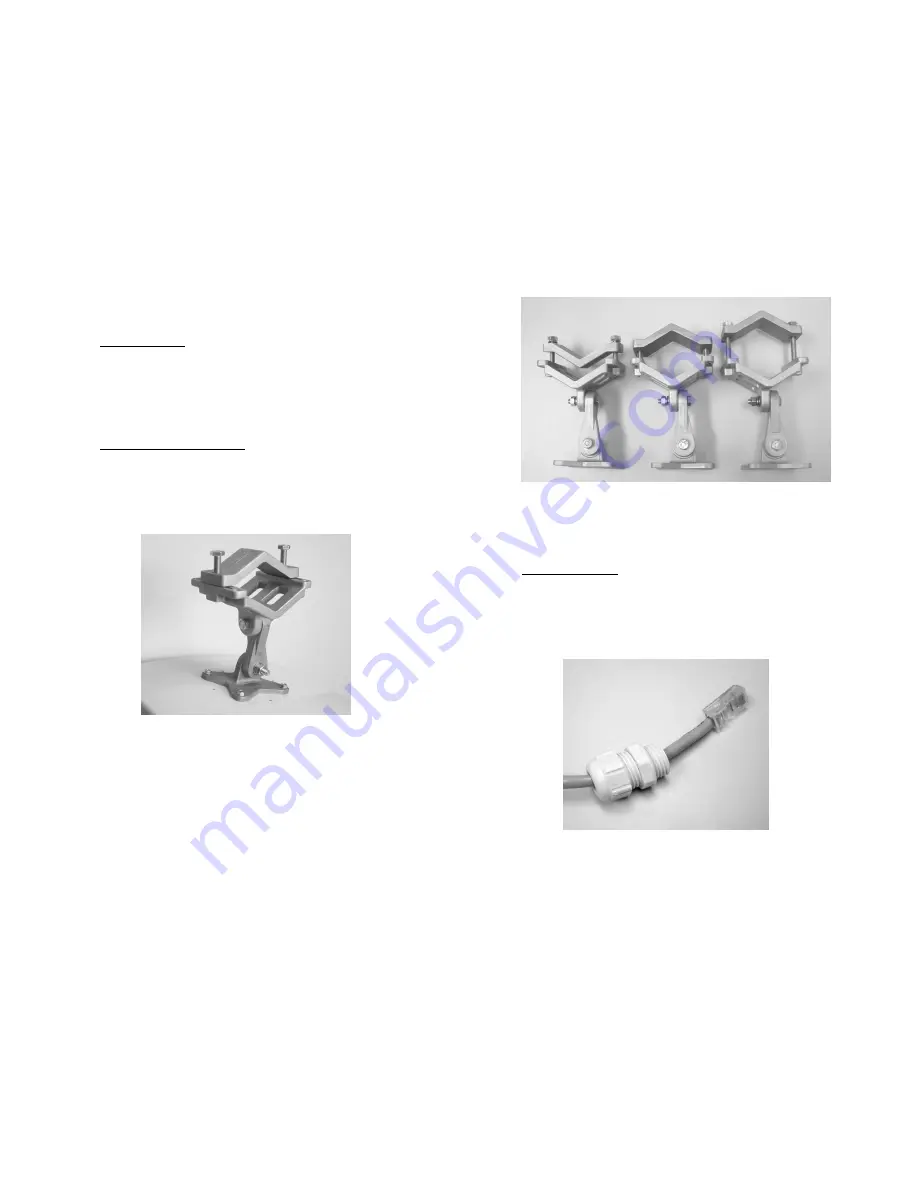
2
2. Physical Installation
A.
I
NTRODUCTION
Your SkyWay radio is designed to be mast mounted on a rooftop or radio
tower. After determining the best location for your radio, installation can
begin. (Please refer to Solectek’s
RF Site Design Guide
on the included
documentation CD for more information about choosing an ideal radio
location.)
B.
M
OUNTING
K
IT
A
SSEMBLY
A two-axis mounting kit is included with each SkyWay radio allowing secure,
adjustable mounting to a pole or mast. The mounting kit must first be
assembled and then attached to the back of the SkyWay radio. Please refer
to the printed directions included in the mounting kit box for more
information.
There are three possible methods in arranging the clamp pieces to
accommodate small, medium and large mast diameters. Please refer to the
figure on the next page. Note that the middle and rightmost images differ
only in the length of bolt used to fasten the two clamp pieces together.
The mounting kit attaches to the back of the SkyWay radio by way of four
self-tapping screws. Be sure screws are perpendicular to the radio back
before driving the screws inward.
Wrench tighten all screws/nuts prior to outdoor installation.
C.
E
THERNET
C
ABLE
Only a single, outdoor rated, Cat5 Ethernet cable is needed to connect the
Skyway radio to the indoor PoE Injector. To ensure all-weather operation,
the included weatherproofing cable gland must be built onto the Ethernet
cable. This seal can be slipped onto the Cat5 cable before attaching the
RJ45 connectors at the end(s).
Note: the total combined length of the two Ethernet cables between the
radio and hub/switch/PC must not exceed 300 feet.



































