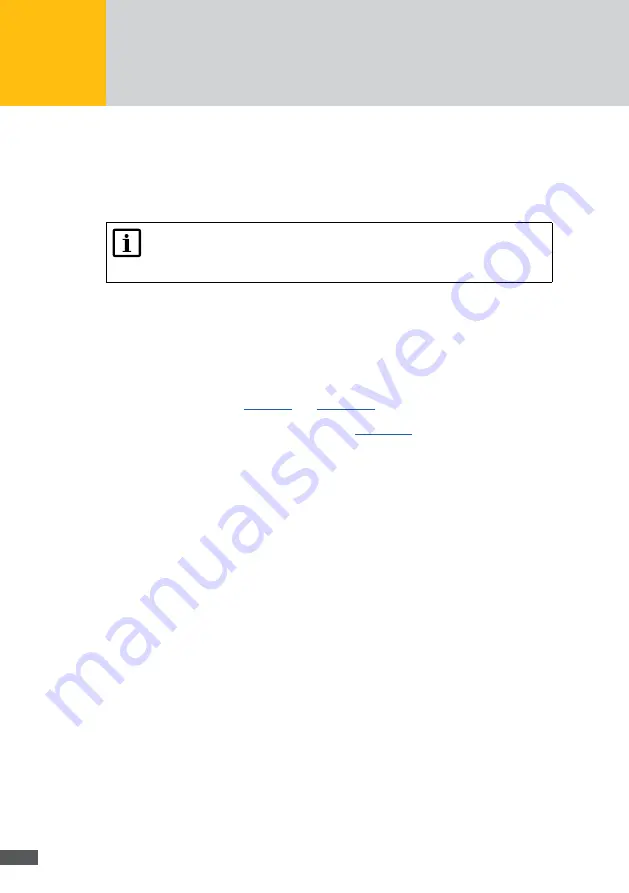
24
■
■
Spanish (ES)
■
■
French (FR)
■
■
Italian (IT)
■
■
Polish (PL)
Note
You can change the language in the uppermost menu bar at any time as long
as you are logged in to the MaxWeb XPN.
6�5
Registering for the MaxWeb Portal
Configuration using the MaxWeb wizard
The wizard helps you configure your MaxWeb XPN. You can complete all steps in the
wizard only if the MaxWeb XPN is connected to the Internet and the devices are connected
via RS485 or Ethernet (see
After you have logged in to the MaxWeb XPN (see
), the MaxWeb wizard starts
with the “Device setup” menu (see Fig. 11).
6�5�1 Network settings
In this menu, you can configure LAN and WLAN settings for the MaxWeb XPN and test its
connection to the network.
Содержание MaxWeb XPN
Страница 1: ...Installation instructions MaxWebXPN...
















































