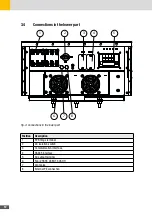11
en
3�3�2 Display
Status
Output
COM
Meter
Warning
Date/Time
Fig. 3: Display of SHT inverters
Display
Description
COM
This symbol is displayed when the SHT is transmitting data via
WLAN. If this communication interface is not used, the character
is no longer displayed after about 10 s.
This character is displayed when the SHT is transmitting data via
the RS485 interface. If this communication interface is not used,
the character is no longer displayed after about 10 s.
Warning
This character is displayed when the SHT device reports a
warning. For a list of alarm codes, see the table on
Date/Time
If there is an external connection and the time zone is correctly set
on the SHT, the time and date are automatically synchronised.
Status
The sign symbolizes the PV generator. If the inverter is in opera-
tion, the MPPT voltage is displayed in the "Energy meter" area.
The sign symbolizes the flow of energy. If the inverter is in opera-
tion, this symbol is displayed, otherwise the symbol is not visible.
The symbol symbolizes the power grid. If the voltage and fre-
quency of the power supply system are within the normal range,
this symbol is displayed, otherwise it links. If there is no voltage,
the symbol is not displayed.
Energy meter
Normal
operation
Normal status today and total energy, MPPT voltage and current
are showed in turn.
Standby
Before the inverter starts up, the display appears as shown in
Any
Status
If parameters are changed via the MaxLink app, the display keeps
for about 5 seconds.
Output
Normal
status
Output power, grid voltage and current are showed in turn.
Содержание 17SHT
Страница 1: ...Instruction Manual SolarMax SHT series 17SHT 20SHT 22SHT 25SHT 28SHT 30SHT...
Страница 4: ...4...
Страница 39: ...39 en...