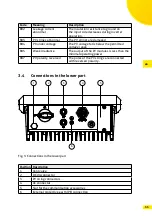24
2. After the connection between the mobile device and the access point of
the inverter, start the App MaxLink. Select “Local Setting” (see
),
start the App MaxLink. A list of a inverters available for communication is
shown
3. Select the inverter and click on it.
Fig. 22: Start menu at the mobile device for inverter configuration
The MaxLinkApp establishes the communication with the inverter and down-
loads the data. Data are displayed on the screen.
Inverter is not available at the App MaxLink
If connected inverters are not displayed on your mobile device, follow the
steps below to display the inverter data on MaxLink:
●
Make sure inverter is switched on
●
Make sure no other phone is currently connected to the inverter WiFi.
●
Stellen Sie sicher, dass kein weiteres mobiles Gerät mit dem Wechselrichter
verbunden ist.
●
Go to your phone’s “Setting --> WLAN” and select the inverter WiFi access
point (the SSID name shows the inverter serial number, the password is
12345678).
If you have observed all the above points, select the „Connect to inverter“
button in the Start menu of the MaxLink app again to obtain a list of all avail-
able inverters.
Содержание 1000SP
Страница 1: ...SolarMax SP series 1000SP 1500SP 2000SP 2500SP 3000SP Instruction Manual...
Страница 2: ...SOLARMAX GmbH Zur Sch nhalde 10 D 89352 Ellzee E Mail info solarmax com SOLARMAX GmbH 2021...
Страница 4: ...4...
Страница 35: ...35 en...