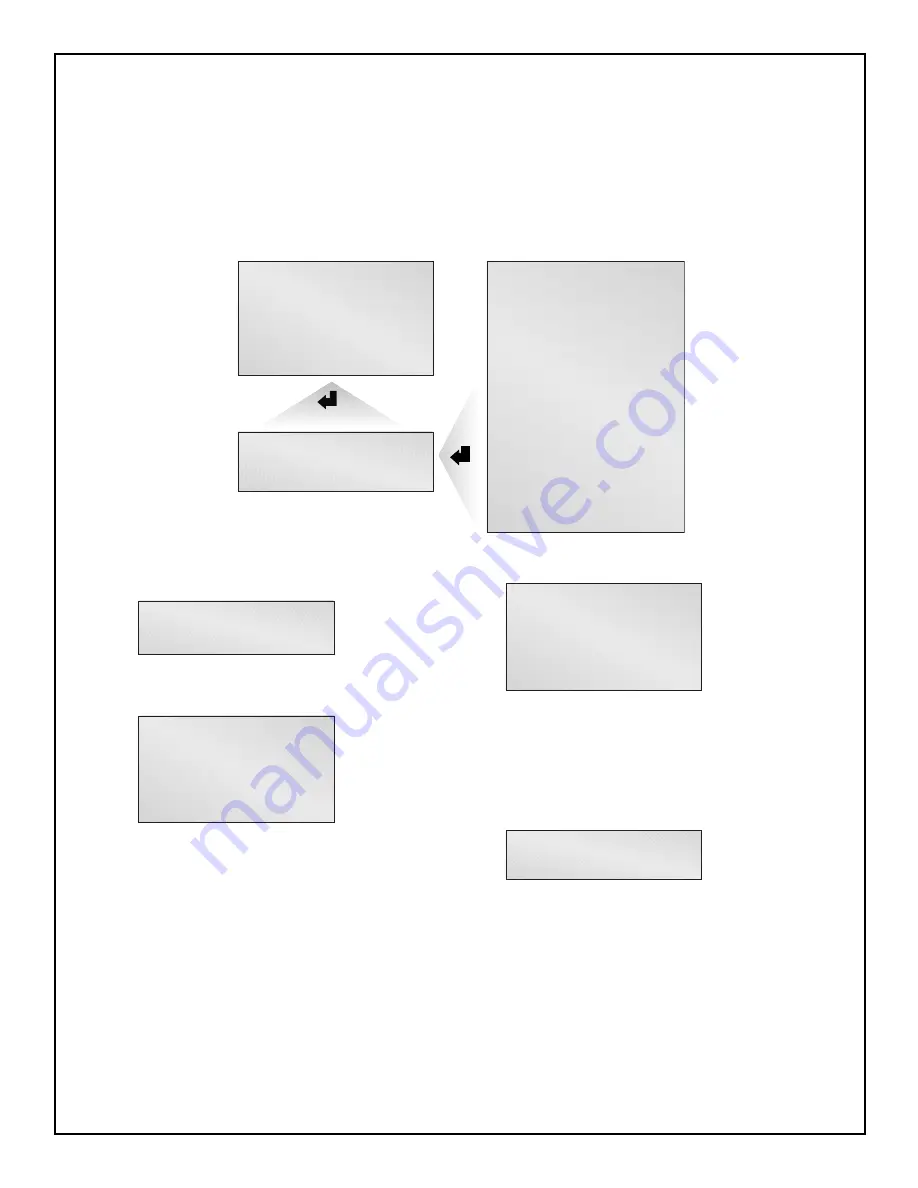
27
Change Configuration Settings
Change Settings Menu
Starting from the Main Menu, locate and press UPS Configuration. From the UPS Configuration screen,
select the Change Settings option. Here one may configure the S5K Modular UPS from a large variety of
selections. Items indicated by an asterisk (*) or underlined are the selected settings.
Input Voltage:
Select the required input voltage
setting. This voltage must match the bypass
voltage jumper setting.
Frequency Sync Range:
Sets the window to
which the system synchronizes to the input supply.
Frequency Slew Rate:
Sets the rate of change of
frequency through the sync range window.
Set Password:
Set a Password to prevent
unauthorized users from changing the
configuration of the S5K Modular UPS. It can be
up to seven characters in length. Once set, the
password will be required to change the
configuration.
NOTE:
If the password is lost, call Sola/Hevi-Duty
Technical Support.
Change Settings
Input Voltage
Frequency Sync Range
Frequency Slew Rate
Set Password
Auto Battery Test
Low Battery Warning
Auto Restart
User Settings
Set Date/Time
Max Load Alarm Set
UPS Shutdown Delay
Redund Alarm Set
Service Contact
Remote Shutdown
External Battery
Bypass Alarm Mode
Intelli-Batt Ca.
Air Filter Reminder
Factory Defaults
Main Menu
> UPS Status
UPS Configuration
Display Date/Time
Event Log
Alarm Log
Transfer to Bypass
Module Replacement
Tools
UPS Configuration
UPS Configuration
Review Settings
> Change Settings
Service Mode
Input Voltage
* 208/120
240/120
Frequency Sync Range
0.5 Hz
1.0 Hz
2.0 Hz
3.0 Hz
4.0 Hz
* 5.0 Hz
Frequency Slew Rate
0.5 Hz
1.0 Hz
2.0 Hz
3.0 Hz
4.0 Hz
* 5.0 Hz
Set Password
xxxxxxx
Содержание S5K
Страница 1: ...S5K Modular UPS USER MANUAL 208 240V 60Hz 12 to 20 kVA...
Страница 2: ......
Страница 7: ...3 Introduction General Description Modes of Operation Major Components...
Страница 14: ...10...
Страница 15: ...11 Installation Preparation Unloading Cable Installation Communications...
Страница 23: ...19 Operating Instructions Controls and Indicators Operating Procedures Main Menu...
Страница 39: ...35 Troubleshooting Alarm Messages Module LED Indication Module Replacement...
Страница 46: ...42...
Страница 47: ...43 Maintenance Proper Care Scheduled Maintenance Replacing Fan Filters...
Страница 49: ...45 Reference Specifications Battery Run Times Warranty...
Страница 54: ...50...
Страница 55: ......






























