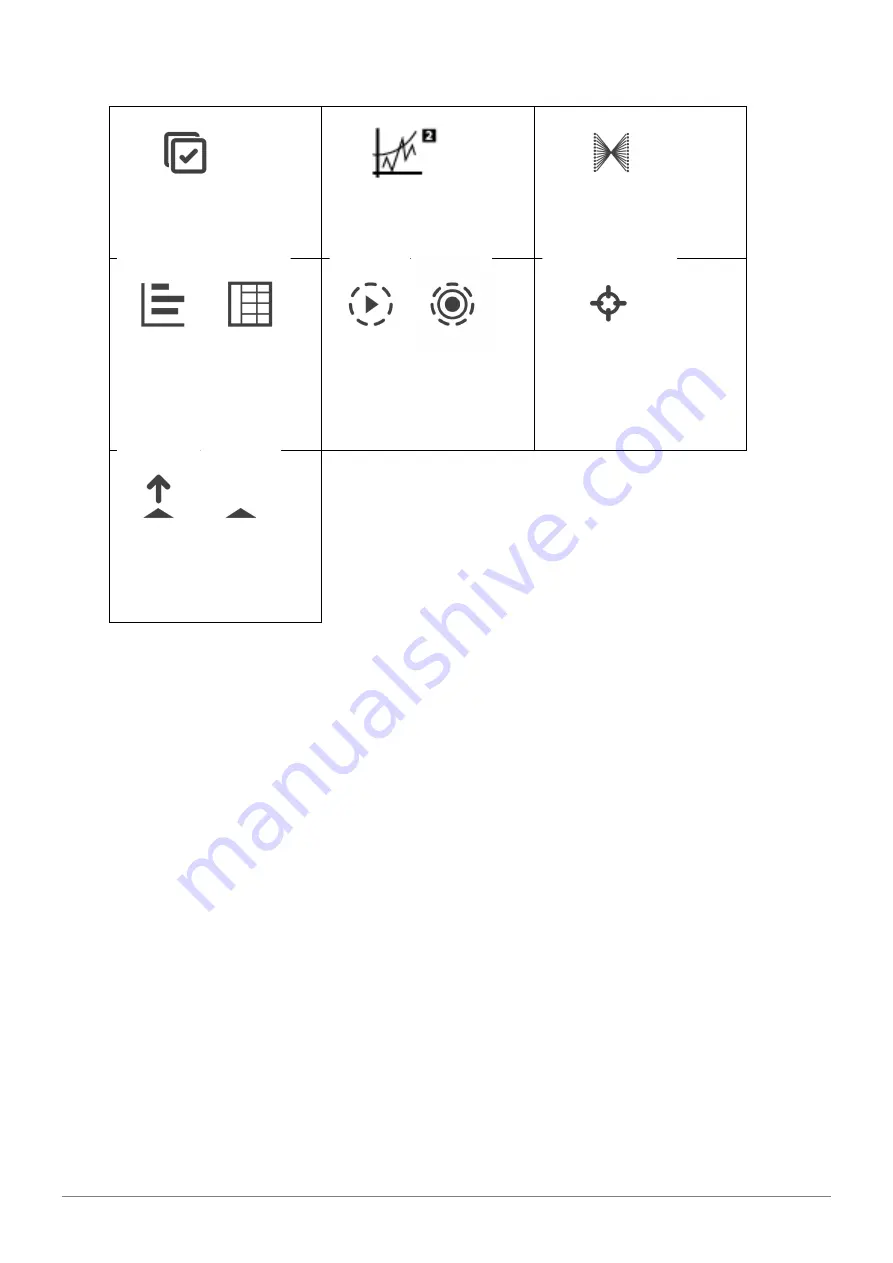
58
© Copyright 2018 Softing IT Networks
[Select all]
– Selects all data
on screen.
[Next pair]
– View next pair
of plots of the current result.
Fibermap
– Displays
mapping of fiber being
tested.
[MPO chart/grid]
– Toggles
between displaying of power
loss in bar chart or grid
format for fiber testing.
[Scope live/test]
– Toggles
between ‘Live’ and ‘Test’
mode when inspecting a
SM/MM fiber with the
inspection scope.
[Set Reference]
– Performs
result referencing between
the LOCAL and REMOTE
units.
[Transmit ON/OFF]
–
Toggles between enabling
and disabling of light source
on the REMOTE unit.
2
Содержание WX4500-FA
Страница 1: ...Version WireXpert4500_Copper_IT_EN_201811 Copyright 2018 Softing Singapore Pte Ltd User Manual...
Страница 4: ...Table of Contents 4 Copyright 2018 Softing IT Networks Related documents 62 Technical Support 63...
Страница 5: ...Table of Contents Copyright 2018 Softing IT Networks 5 This page is left intentionally blank...
Страница 10: ...Introduction 10 Copyright 2018 Softing IT Networks 200 MB of free space of installation Microsoft NET framework...
Страница 54: ...Declarations 54 Copyright 2018 Softing IT Networks Declarations...




















