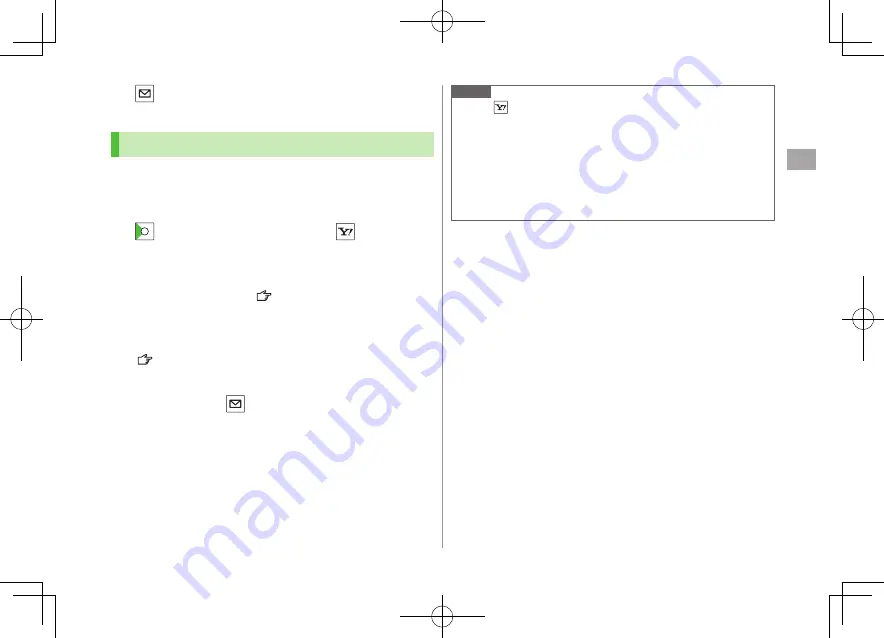
Phone Book
4
4-5
4
[Finish]
Other Ways to Add New Entries
Save currently displayed phone numbers, mail addresses,
still images or location information to Phone Book.
Example: Saving Numbers from Incoming Call Logs
1
Highlight a record, and press
[Menu]
Add to Phone Book
2
New Entry
New
Enter details ( From Step 3 on P.4-4)
Add to Existing Entry
Add
Select entry
Enter other details
( Step 3 on P.4-4)
When saving to USIM Card,
Overwrite
appears instead of
Add
.
3
When complete,
[Finish]
YES
Note
Press
[Menu]
from a function. If
Add to Phone Book
appears,
the information is savable to Phone Book. From a text message
window, select
Add Address
to save entries; from still image list/still
image, select
Set display
Phone Book
to save entries.
When adding still images or location information, entries are saved to
handset regardless of Save Settings.
When saving new entries in Secret Mode or Secret Data Only, entries
are saved to handset regardless of Save Settings.
King_E_OI.indb 5
2009/03/04 9:33:53
Содержание 930P
Страница 1: ...User Guide 930P King_E_OI indb 1 2009 03 04 9 31 22 ...
Страница 76: ...Call 2 2 22 King_E_OI indb 22 2009 03 04 9 33 29 ...
Страница 130: ...7 6 Entertainment 7 King_E_OI indb 6 2009 03 04 9 34 49 ...
Страница 142: ...8 12 Music Player 8 King_E_OI indb 12 2009 03 04 9 35 03 ...
Страница 164: ...9 22 Managing Files 9 King_E_OI indb 22 2009 03 04 9 35 22 ...
Страница 178: ...10 14 Connectivity 10 King_E_OI indb 14 2009 03 04 9 35 32 ...
Страница 190: ...11 12 Handset Security 11 King_E_OI indb 12 2009 03 04 9 35 39 ...
Страница 224: ...13 22 Messaging 13 King_E_OI indb 22 2009 03 04 9 36 23 ...
Страница 238: ...14 14 Internet 14 King_E_OI indb 14 2009 03 04 9 36 35 ...
Страница 244: ...15 6 S Appli 15 King_E_OI indb 6 2009 03 04 9 36 38 ...
Страница 254: ...17 4 S GPS Navi 17 King_E_OI indb 4 2009 03 04 9 36 46 ...
















































