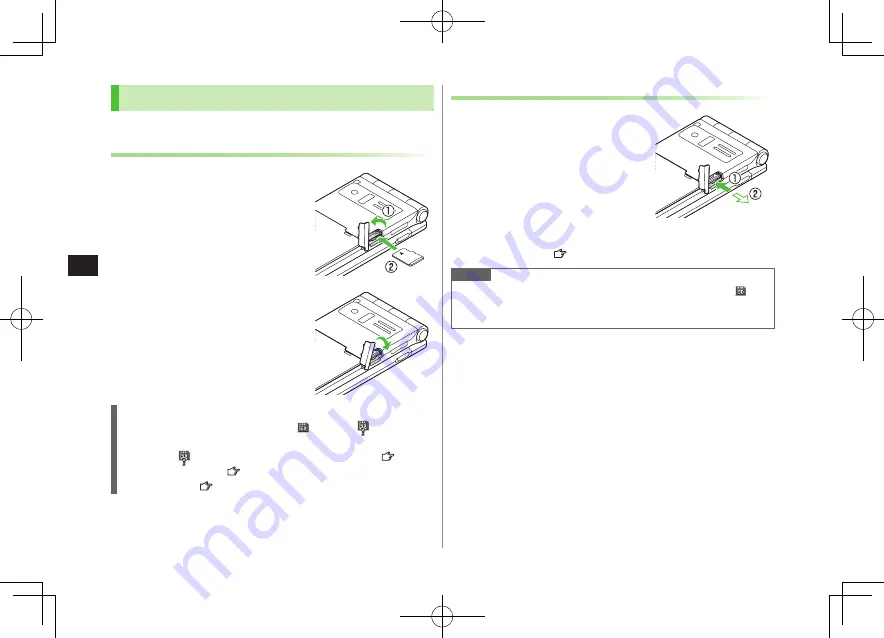
Managing Files
9-16
9
microSD Card Installation
Turn off handset before inserting/removing microSD Card.
Inserting
1
Open cover. Insert microSD Card
until it clicks
2
Close cover
microSD Card Check
When microSD Card is installed correctly, appears. If appears,
microSD Card cannot be used. Remove microSD Card from handset, and
re-insert it. If does not disappear, execute Check microSD ( P.9-20)
or format microSD Card ( P.9-17).
(Display Indicator: P.1-9)
Removing
1
Push microSD Card in
microSD Card pops out with a light
push.
2
Remove microSD Card and close cover
To close cover:
Left
Note
Do not turn off handset or remove battery/microSD Card while
flashes. microSD Card may be damaged or files lost.
microSD Card may pop out when inserting/removing it.
King_E_OI.indb 16
2009/03/04 9:35:20
Содержание 930P
Страница 1: ...User Guide 930P King_E_OI indb 1 2009 03 04 9 31 22 ...
Страница 76: ...Call 2 2 22 King_E_OI indb 22 2009 03 04 9 33 29 ...
Страница 130: ...7 6 Entertainment 7 King_E_OI indb 6 2009 03 04 9 34 49 ...
Страница 142: ...8 12 Music Player 8 King_E_OI indb 12 2009 03 04 9 35 03 ...
Страница 164: ...9 22 Managing Files 9 King_E_OI indb 22 2009 03 04 9 35 22 ...
Страница 178: ...10 14 Connectivity 10 King_E_OI indb 14 2009 03 04 9 35 32 ...
Страница 190: ...11 12 Handset Security 11 King_E_OI indb 12 2009 03 04 9 35 39 ...
Страница 224: ...13 22 Messaging 13 King_E_OI indb 22 2009 03 04 9 36 23 ...
Страница 238: ...14 14 Internet 14 King_E_OI indb 14 2009 03 04 9 36 35 ...
Страница 244: ...15 6 S Appli 15 King_E_OI indb 6 2009 03 04 9 36 38 ...
Страница 254: ...17 4 S GPS Navi 17 King_E_OI indb 4 2009 03 04 9 36 46 ...















































