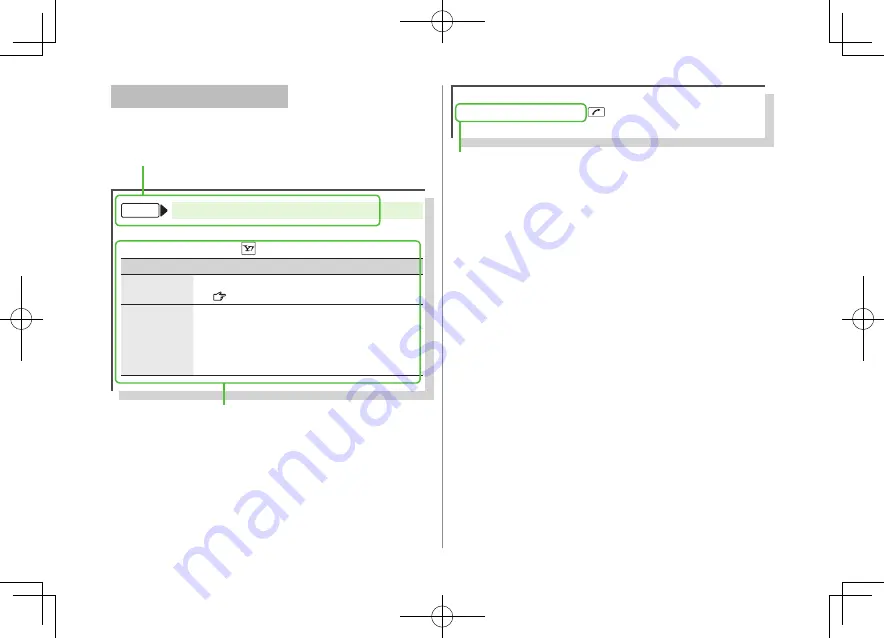
xi
Abbreviated Descriptions
For advanced settings (Chapter 18), initial operations may
be abbreviated or omitted.
B
Steps
Follow these steps after
Abbreviated Steps
.
A
Abbreviated Steps
Initial steps are abbreviated.
From
Main Menu
Tools
Bluetooth
Functions Available in Search&PairedDevice Window
■
Search&PairedDevice
[Menu]
Select an item (See below)
Item
Operation/Description
Register
devices
Enter Phone Password
>
Pair devices
( From Step 3 on P.10-7)
Preferred
device
Set a Bluetooth
®
device to be connected
preferentially over other devices for incoming calls
Available only for headset function compatible
Bluetooth
®
devices.
To cancel, perform same operation.
C
Omitted Steps
Initial steps are omitted. Start operations from specified window.
Use Other Graphic Mail Settings
■
In S! Mail text entry window,
Select an arrange item
(See below)
King_E_OI.indb 11
2009/03/04 9:31:38
Содержание 930P
Страница 1: ...User Guide 930P King_E_OI indb 1 2009 03 04 9 31 22 ...
Страница 76: ...Call 2 2 22 King_E_OI indb 22 2009 03 04 9 33 29 ...
Страница 130: ...7 6 Entertainment 7 King_E_OI indb 6 2009 03 04 9 34 49 ...
Страница 142: ...8 12 Music Player 8 King_E_OI indb 12 2009 03 04 9 35 03 ...
Страница 164: ...9 22 Managing Files 9 King_E_OI indb 22 2009 03 04 9 35 22 ...
Страница 178: ...10 14 Connectivity 10 King_E_OI indb 14 2009 03 04 9 35 32 ...
Страница 190: ...11 12 Handset Security 11 King_E_OI indb 12 2009 03 04 9 35 39 ...
Страница 224: ...13 22 Messaging 13 King_E_OI indb 22 2009 03 04 9 36 23 ...
Страница 238: ...14 14 Internet 14 King_E_OI indb 14 2009 03 04 9 36 35 ...
Страница 244: ...15 6 S Appli 15 King_E_OI indb 6 2009 03 04 9 36 38 ...
Страница 254: ...17 4 S GPS Navi 17 King_E_OI indb 4 2009 03 04 9 36 46 ...














































