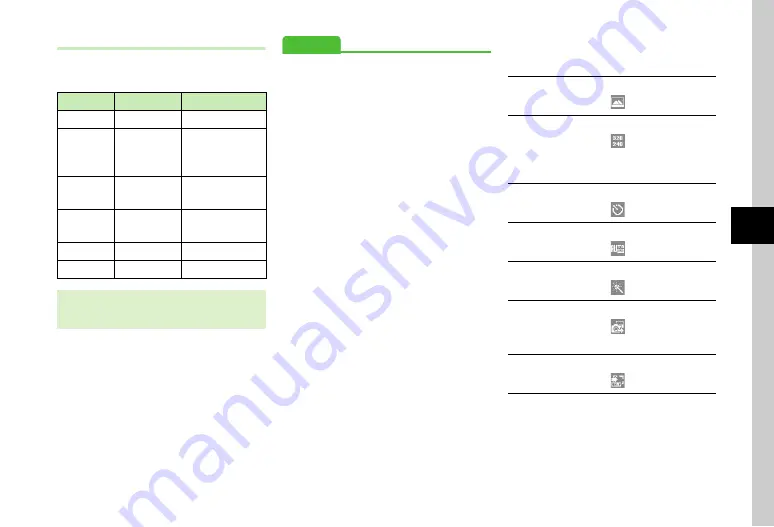
5-7
Camer
a
5
Shortcut Key Operations
Press assigned key to change settings. Available
shortcuts vary by mode or setting status.
Advanced
●
●
●
●
●
●
●
●
Viewing Recording Shortcut Key Assignments
●
Viewing Recorded Video before Saving
●
Entering File Name of Recorded Video
s
●
●
Activate or cancel Auto Save (
●
Show or hide menu item guidance (
●
b
Capturing Still Images
Switching Shooting Mode
o
→
o
→
Highlight
→
Select an item
Setting Shooting Size
o
→
o
→
Highlight
→
Select an item
●
For details on available items, see "Shooting Size"
(
Setting Self-timer
o
→
o
→
Highlight
→
Select an item
Setting White Balance
o
→
o
→
Highlight
→
Select an item
Setting Effect (Color Tone)
o
→
o
→
Highlight
→
Select an item
Viewing Captured Pictures
o
→
o
→
Highlight
→
Data Folder
→
Select a file
Viewing Capturing Shortcut Key Assignments
o
→
o
→
Highlight
Entering File Name of Captured Still Image
o
→
Frame a capturing object on Viewfinder
→
Capture an image
→
o
→
Rename & Save
→
Enter file name
Key
Item
Description
1
Shooting mode For S! Mail, Normal
2
Self-timer
Off, 3 seconds,
5 seconds and 10
seconds
3
Record sound
Sound On, Sound
Off
w
Switch Photo/
Video
−
j
/
b
/
n
Zoom
−
s
Brightness
−
●
Pressing keys while recording video does not make
operation tone.






























