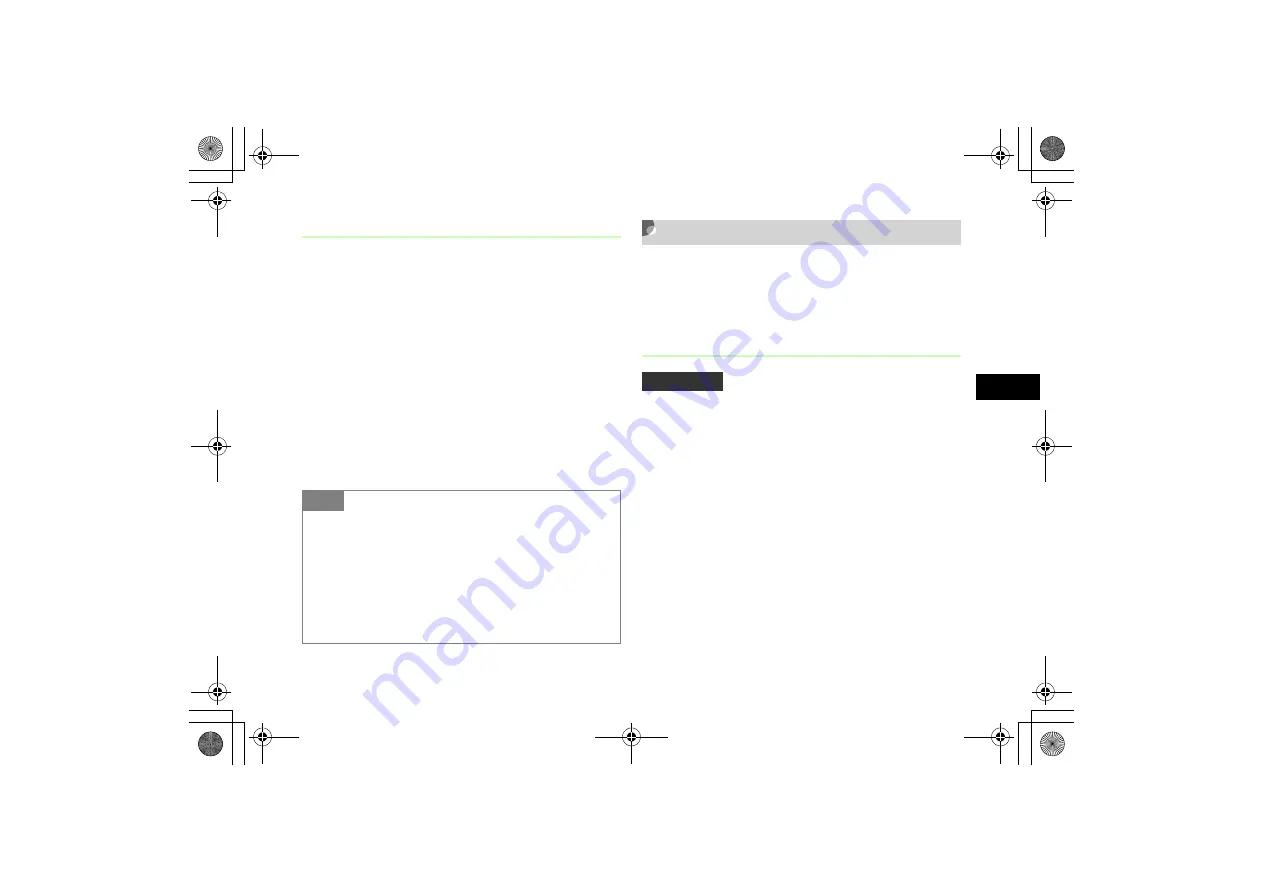
12-3
E
xte
rn
al Co
nn
ection
s
12
Bluetooth
®
Precautions
• 705SC may not work with all Bluetooth
®
devices.
• File transfers may not possible with some Bluetooth
®
devices. Operations, displays or actions vary by device.
• The 2.4GHz band used by Bluetooth
®
devices is used by
other devices that may reduce transmission rates/
distance.
• Use of handsfree devices may create noise depending on
connected devices/the environment.
• 705SC does not support multiple Bluetooth
®
connections.
• USB and Bluetooth
®
cannot be used at the same time.
• Cancel Bluetooth
®
before connecting USB cable.
Sending & Receiving Files
Send and receive Phonebook entries, My Phonebook
details, Schedule information, Task information, still
images, video, sound files, vFiles, and others.
Activation
Activating Bluetooth
®
makes 705SC visible to other
devices; appears at the top of Display.
A
Press
c
(Menu) and select
Settings
→
Connectivity
→
Bluetooth
→
Activation
B
Select the setting
Tip
• To check Bluetooth
®
functions available
a
Press
c
(Menu) and select
Settings
→
Connectivity
→
Bluetooth
→
Bluetooth service
b
Select an item and view the contents
• To confirm the device address of 705SC
Press
c
(Menu) and select
Settings
→
Connectivity
→
Bluetooth
→
My Information
Default Setting
■
Off
705SC(E).book 3 ページ 2006年11月21日 火曜日 午後1時53分
Содержание 705SC
Страница 38: ...Getting Started 705SC E book 1...
Страница 62: ...Basic Handset Operations 705SC E book 1...
Страница 77: ...2 16 705SC E book 16...
Страница 78: ...Manner Profile 705SC E book 1...
Страница 82: ...Entering Text 705SC E book 1...
Страница 98: ...Phonebook 705SC E book 1...
Страница 114: ...Video Call 705SC E book 1...
Страница 121: ...6 8 705SC E book 8...
Страница 122: ...Mobile Camera 705SC E book 1...
Страница 143: ...7 22 705SC E book 22...
Страница 144: ...Display Settings 705SC E book 1...
Страница 153: ...8 10 705SC E book 10...
Страница 154: ...Sound Settings 705SC E book 1...
Страница 161: ...9 8 705SC E book 8...
Страница 162: ...Media Player 705SC E book 1...
Страница 174: ...Managing Files Data Folder 705SC E book 1...
Страница 197: ...11 24 705SC E book 24...
Страница 198: ...External Connections 705SC E book 1...
Страница 211: ...12 14 705SC E book 14...
Страница 212: ...Security 705SC E book 1...
Страница 223: ...13 12 705SC E book 12...
Страница 224: ...Tools 705SC E book 1...
Страница 247: ...14 24 705SC E book 24...
Страница 248: ...Advanced Functions 705SC E book 1...
Страница 258: ...Optional Services 705SC E book 1...
Страница 272: ...Receiving Sending Messages 705SC E book 1...
Страница 292: ...Messaging Folders 705SC E book 1...
Страница 313: ...18 22 705SC E book 22...
Страница 314: ...Server Mail 705SC E book 1...
Страница 319: ...19 6 705SC E book 6...
Страница 320: ...Other Message Settings 705SC E book 1...
Страница 326: ...Mobile Internet 705SC E book 1...
Страница 333: ...21 8 705SC E book 8...
Страница 334: ...Mobile Internet Files 705SC E book 1...
Страница 350: ...Other Web Settings 705SC E book 1...
Страница 354: ...S Appli 705SC E book 1...
Страница 368: ...Appendix 705SC E book 1...
Страница 380: ...25 13 Appendix 25 Single byte Symbols Symbol Conversions Symbol Label Symbol Symbol Label Symbol 705SC E book 13...
Страница 393: ...25 26 Appendix 25 705SC E book 26...
















































