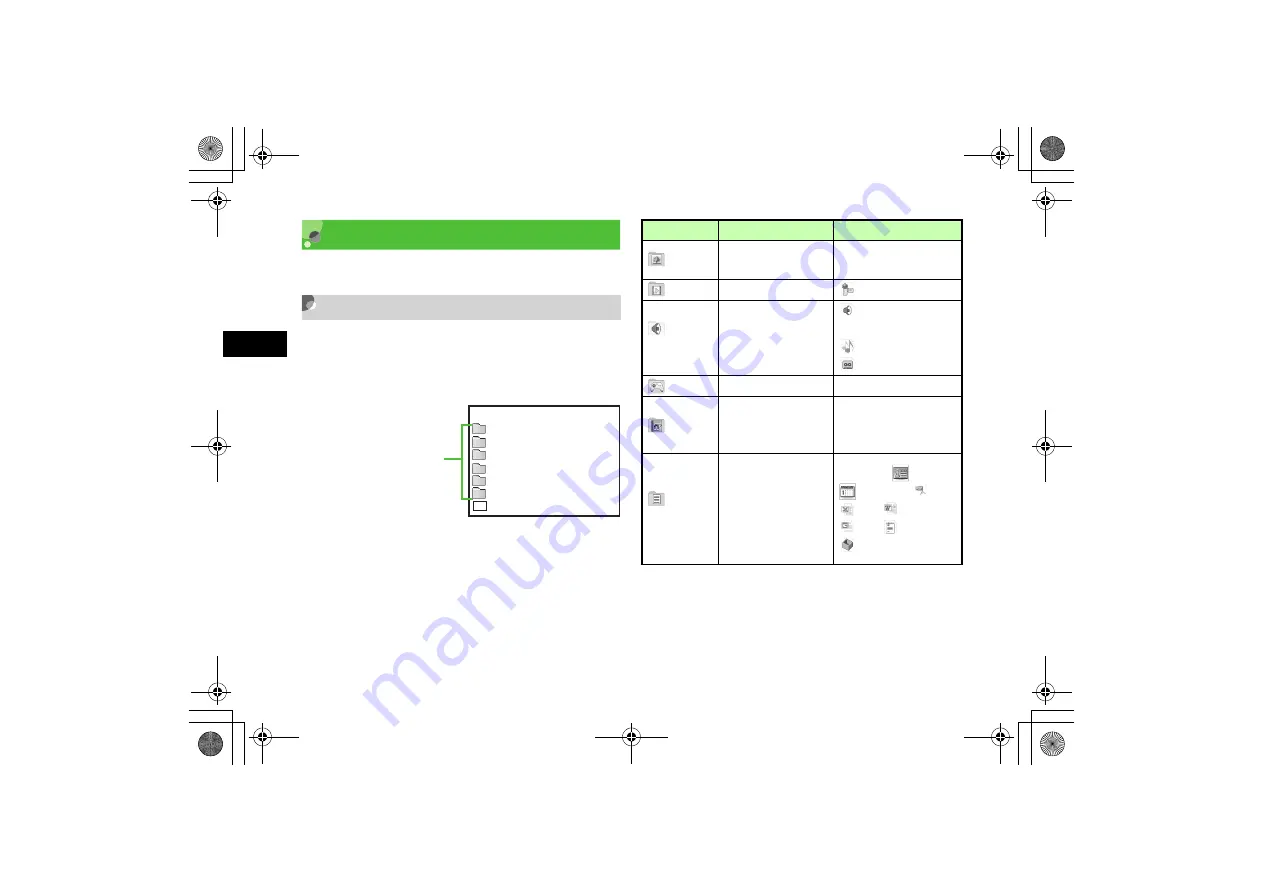
11-2
M
a
na
gin
g
File
s
(Data F
o
ld
er)
11
Data Folder
705SC files are organized in folders by file format.
Default Folders
Data Folder contains six default folders; new files are
saved to the appropriate folder (see right). Create
additional folders as required.
1 Copy or move sorted files to other folders as required.
2 Only copy protected files can be saved.
Data Folder
Pictures
※
Sounds & Ringtones
※
S! Appli
Book
Other documents
※
Memory status
Videos
Default Folders
※
Sub-folder
Pre-installed
(For files which come pre-
installed with handset).
Folder
Description
File Formats
1
Pictures
All still images
JPEG, BMP, GIF, WBMP,
PNG, Animation GIF
Videos
All videos
MPEG4 (3GP, MP4)
Sounds &
Ringtones
All sounds recorded
with Voice Recorder,
downloaded music,
and other sound files
SMAF/MIDI/SP-MIDI,
WAV
2
,
MP3
2
/MPEG4 Audio,
AMR
S! Appli
S! Appli
JAVA
Book
Save downloaded
electronic comic/
photo book files
CCF
Other
documents
Documents, graphics/
animation requiring
File Viewer for
display; Flash
®
files,
vFiles, etc. are saved
here
SWF, SVG,
vCard,
vCalendar, PDF,
XLS, DOC,
PPT, TXT,
Unsupported files
705SC(E).book 2 ページ 2006年11月21日 火曜日 午後1時53分
Содержание 705SC
Страница 38: ...Getting Started 705SC E book 1...
Страница 62: ...Basic Handset Operations 705SC E book 1...
Страница 77: ...2 16 705SC E book 16...
Страница 78: ...Manner Profile 705SC E book 1...
Страница 82: ...Entering Text 705SC E book 1...
Страница 98: ...Phonebook 705SC E book 1...
Страница 114: ...Video Call 705SC E book 1...
Страница 121: ...6 8 705SC E book 8...
Страница 122: ...Mobile Camera 705SC E book 1...
Страница 143: ...7 22 705SC E book 22...
Страница 144: ...Display Settings 705SC E book 1...
Страница 153: ...8 10 705SC E book 10...
Страница 154: ...Sound Settings 705SC E book 1...
Страница 161: ...9 8 705SC E book 8...
Страница 162: ...Media Player 705SC E book 1...
Страница 174: ...Managing Files Data Folder 705SC E book 1...
Страница 197: ...11 24 705SC E book 24...
Страница 198: ...External Connections 705SC E book 1...
Страница 211: ...12 14 705SC E book 14...
Страница 212: ...Security 705SC E book 1...
Страница 223: ...13 12 705SC E book 12...
Страница 224: ...Tools 705SC E book 1...
Страница 247: ...14 24 705SC E book 24...
Страница 248: ...Advanced Functions 705SC E book 1...
Страница 258: ...Optional Services 705SC E book 1...
Страница 272: ...Receiving Sending Messages 705SC E book 1...
Страница 292: ...Messaging Folders 705SC E book 1...
Страница 313: ...18 22 705SC E book 22...
Страница 314: ...Server Mail 705SC E book 1...
Страница 319: ...19 6 705SC E book 6...
Страница 320: ...Other Message Settings 705SC E book 1...
Страница 326: ...Mobile Internet 705SC E book 1...
Страница 333: ...21 8 705SC E book 8...
Страница 334: ...Mobile Internet Files 705SC E book 1...
Страница 350: ...Other Web Settings 705SC E book 1...
Страница 354: ...S Appli 705SC E book 1...
Страница 368: ...Appendix 705SC E book 1...
Страница 380: ...25 13 Appendix 25 Single byte Symbols Symbol Conversions Symbol Label Symbol Symbol Label Symbol 705SC E book 13...
Страница 393: ...25 26 Appendix 25 705SC E book 26...






























