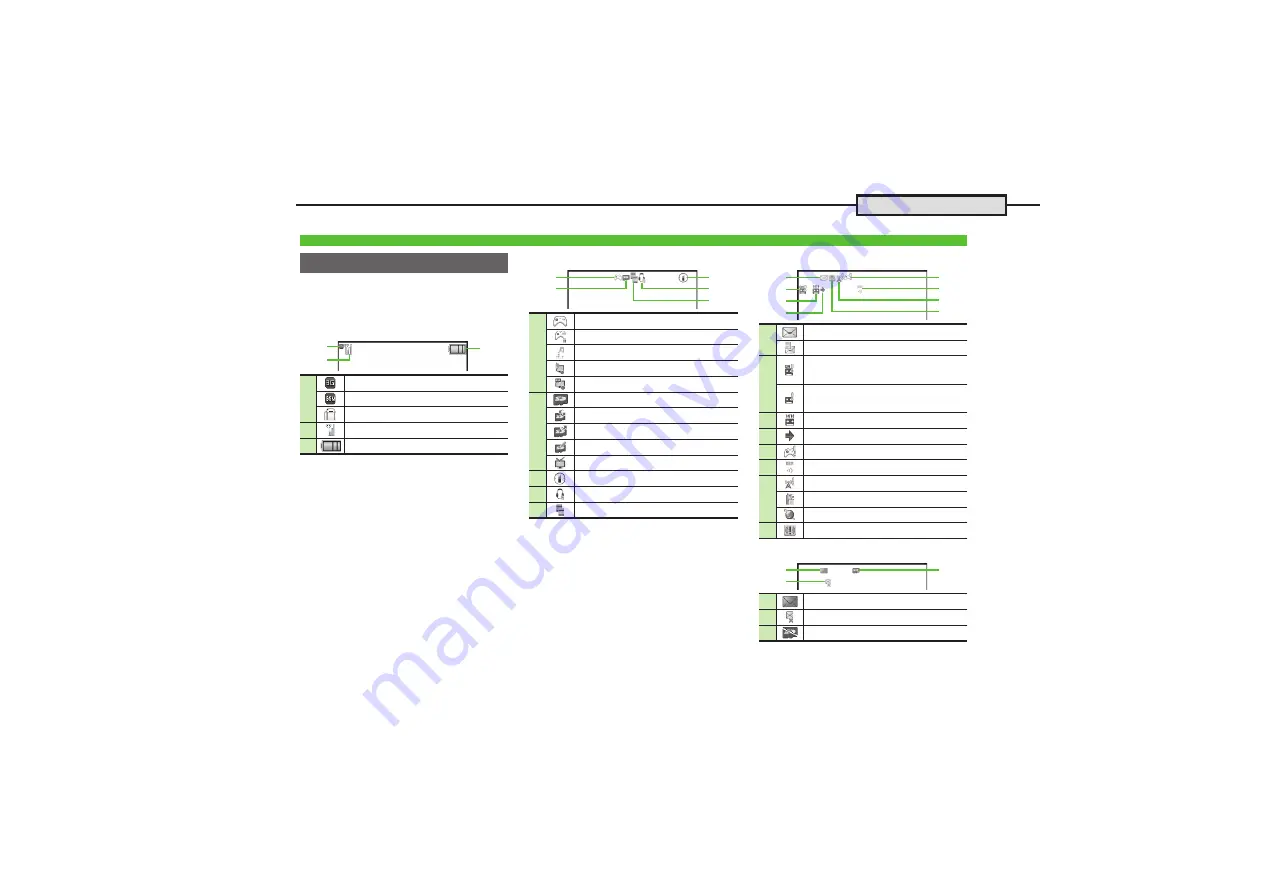
1-
9
Display & Indicators
When Double
N
umber is set to Dual
Mode, line type appears at the bottom
right of some indicators.
[
Basic Status
1
More bars indicate stronger signal.
2
Flashes while charging; battery strength %
(appears when Display activates, etc.) is an
approximation.
[
Function Status
*
Appears gold for some S! Appli.
[
Notifications
[
Warnings
Indicators
Display Indicators
1
Within 3G
N
etwork
Within GSM
N
etwork
Roaming
2
Signal Strength
1
3
Battery Strength
2
3
1
2
1
S! Appli Active
*
S! Appli Paused
*
Music Playback
TV Recording (handset)
TV Recording (Memory Card)
2
Memory Card Inserted
Accessing Memory Card
Reading Memory Card
Formatting Memory Card
TV Timer/TV Recording Timer Set
3
Compass Indicator
4
Music Playback (using Bluetooth
®
)
5
Multiple Functions (Multi Job) Active
3
1
2
4
5
1
Unread Mail
Unread Delivery Report
2
Answer Phone Active & Message
Recorded
Answer Phone Canceled &
Message Recorded
3
N
ew Voicemail
4
Missed Call or
N
ew Mail on Idle Line
5
S! Appli
N
otification
6
Contents Key Received
7
Unread S! Information Channel info
Software Update Result
Unread S! Quick
N
ews info
8
Unread Urgent
N
ews
1
Mail Memory Low
2
Message Delivery Failure
3
Memory Card Unusable/Misinserted
5
6
1
7
8
3
4
2
3
1
2










































