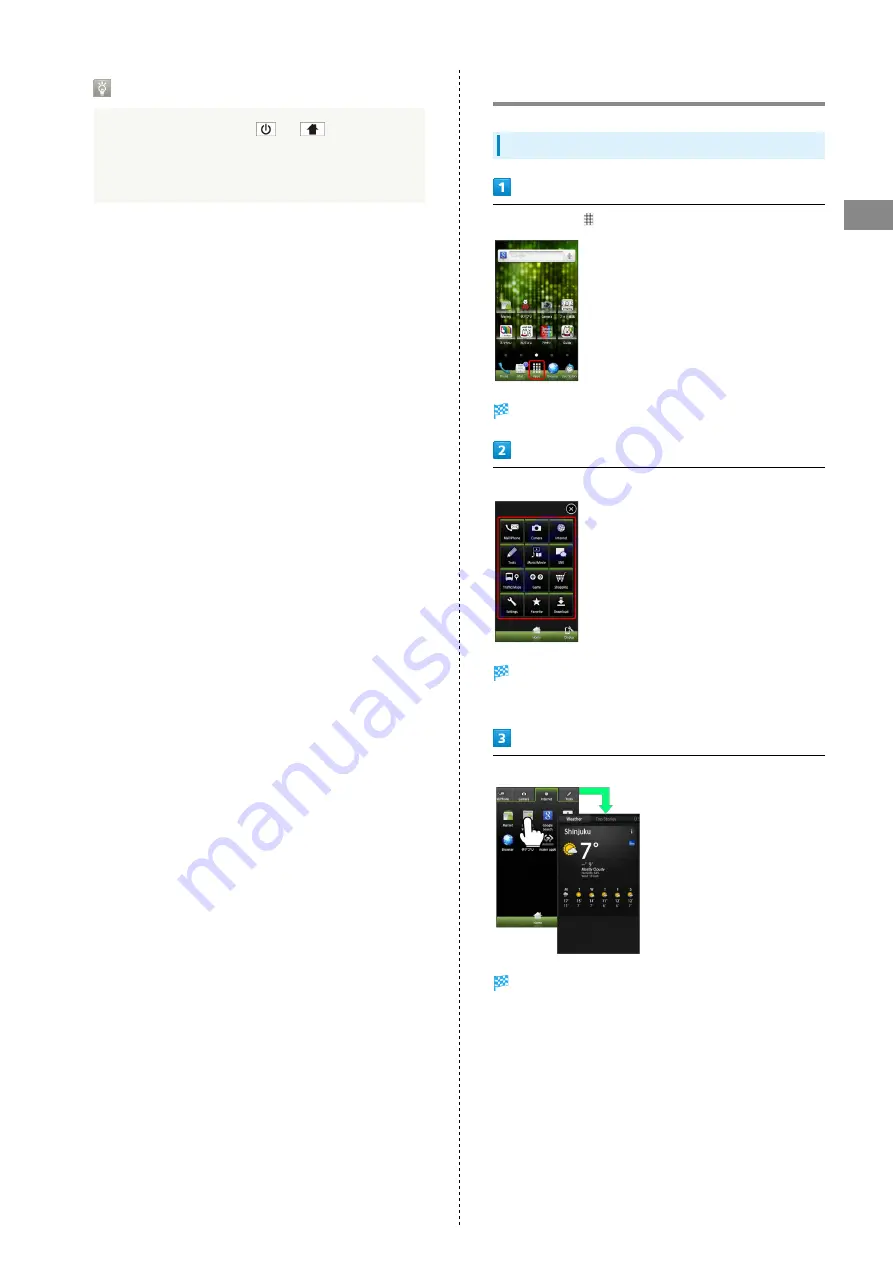
21
Basic Operations
SoftBank 103SH
Capturing Screenshots
With SD Card inserted, Press
and
simultaneously
to capture screenshot.
・Open captured screenshots from Photo in Contents
Manager, etc.
Applications
Activating Applications
In Home Screen,
App Main Menu opens.
Tap group
App List appears.
・Tap a tab to toggle groups.
Tap icon
Application activates.
・If confirmation (authentication prompt, selection, caution,
etc.) appears, follow onscreen instructions.
Содержание 103SH
Страница 1: ...103SH User Guide...
Страница 2: ......
Страница 6: ...4...
Страница 20: ...18...
Страница 36: ...34...
Страница 44: ...42...
Страница 45: ...43 Phone SoftBank 103SH Phone Placing Answering Calls 44 Optional Services 45 Using Address Book 50...
Страница 54: ...52...
Страница 67: ...65 Camera SoftBank 103SH Camera Photo Camera 66 Video Camera 67...
Страница 70: ...68...
Страница 71: ...69 Music Images SoftBank 103SH Music Images Music 70 Still Images Video 70...
Страница 74: ...72...
Страница 75: ...73 Connectivity SoftBank 103SH Connectivity Connecting to Wi Fi 74 Using Bluetooth 77...
Страница 82: ...80...
Страница 83: ...81 Global Services SoftBank 103SH Global Services Global Roaming 82 Calling from Outside Japan 83...
Страница 97: ...95 Appendix SoftBank 103SH Appendix Specifications 96 Customer Service 96...
Страница 117: ......
















































