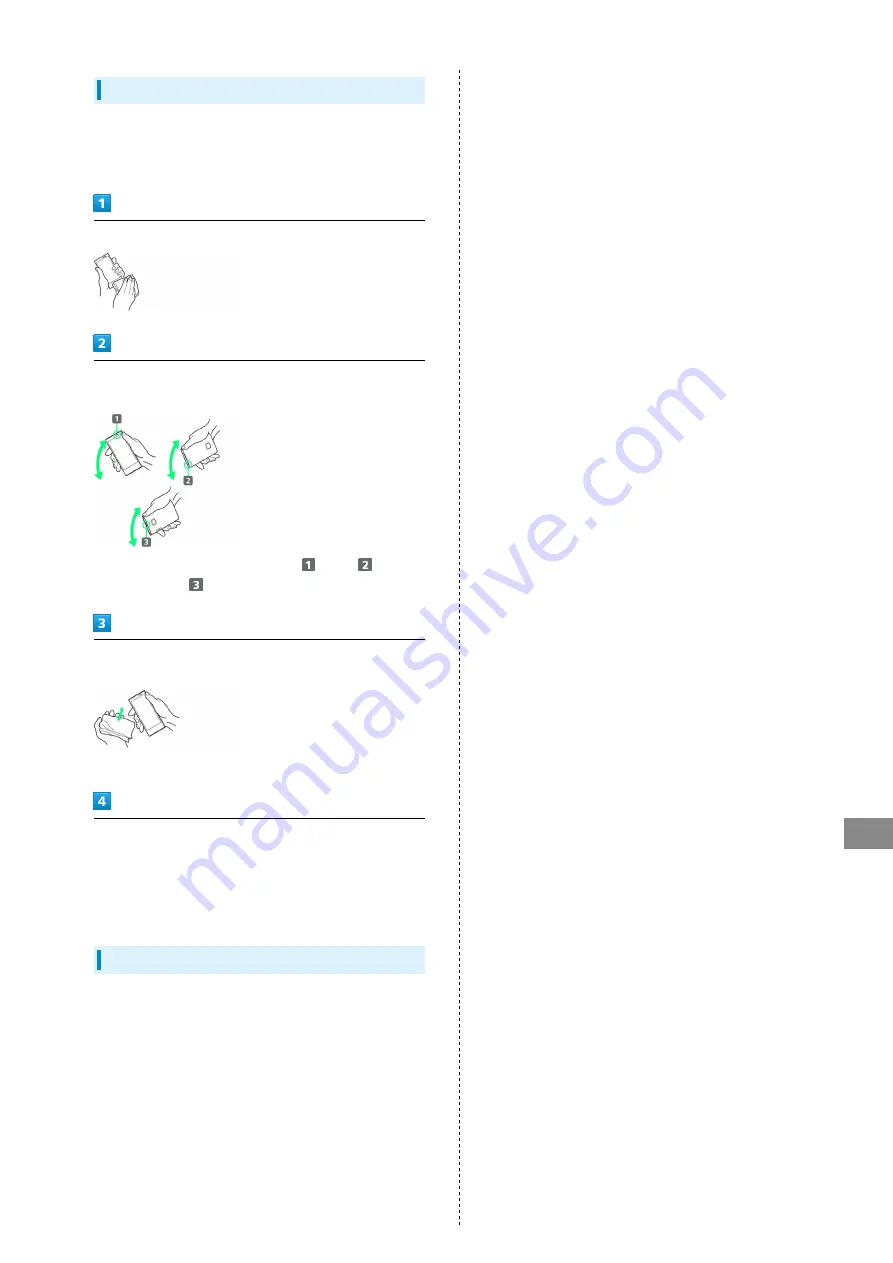
77
Safety Precautions
SoftBank 102P
Draining Water from Handset
Even small amounts of water can seep in through Keypad,
affecting Receiver/Speaker Volume or sound quality. Drain
water as follows:
Wipe water off handset with clean dry cloth
Hold handset firmly. Shake handset about 20 times until no
water drops come out. Repeat on all sides
・Shake water from Receiver/Speaker (
), Mic (
), and
Earphone Port (
).
Pat handset against a clean dry cloth to remove remaining
water from Mic, Receiver/Speaker, Earphone Port, Keypad, etc.
・Do not wipe gaps directly with a cotton swab.
Fully drain moisture and then operate handset
・Some water may remain on handset even after above steps
are followed. Let handset dry naturally before use. Keep
handset away from anything that you do not want to get
wet.
Charging Battery
Accessories and other optional items are not waterproof.
Observe the following before/after charging:
・Never charge Internal Battery when handset is wet. May
cause electric shock or malfunction/fire due to short-
circuit. Wipe water off handset with clean dry cloth before
charging Internal Battery.
・Secure External Device Port Cover after charging.
Содержание 102P
Страница 1: ...102P User Guide...
Страница 2: ......
Страница 6: ...4...
Страница 26: ...24...
Страница 27: ...25 Phone SoftBank 102P Phone Calling 26 Optional Services 27 Address Book 32...
Страница 41: ...39 Camera SoftBank 102P Camera Imaging 40...
Страница 44: ...42...
Страница 45: ...43 Music Images SoftBank 102P Music Images Music Files 44 Image Video Files 44...
Страница 47: ...45 Connectivity SoftBank 102P Connectivity Wi Fi 46 Bluetooth 47...
Страница 50: ...48...
Страница 51: ...49 Global Services SoftBank 102P Global Services Calling Outside Japan 50...
Страница 54: ...52...
Страница 63: ...61 Appendix SoftBank 102P Appendix Specifications 62 Customer Service 62...
Страница 80: ...78...
Страница 83: ......






































