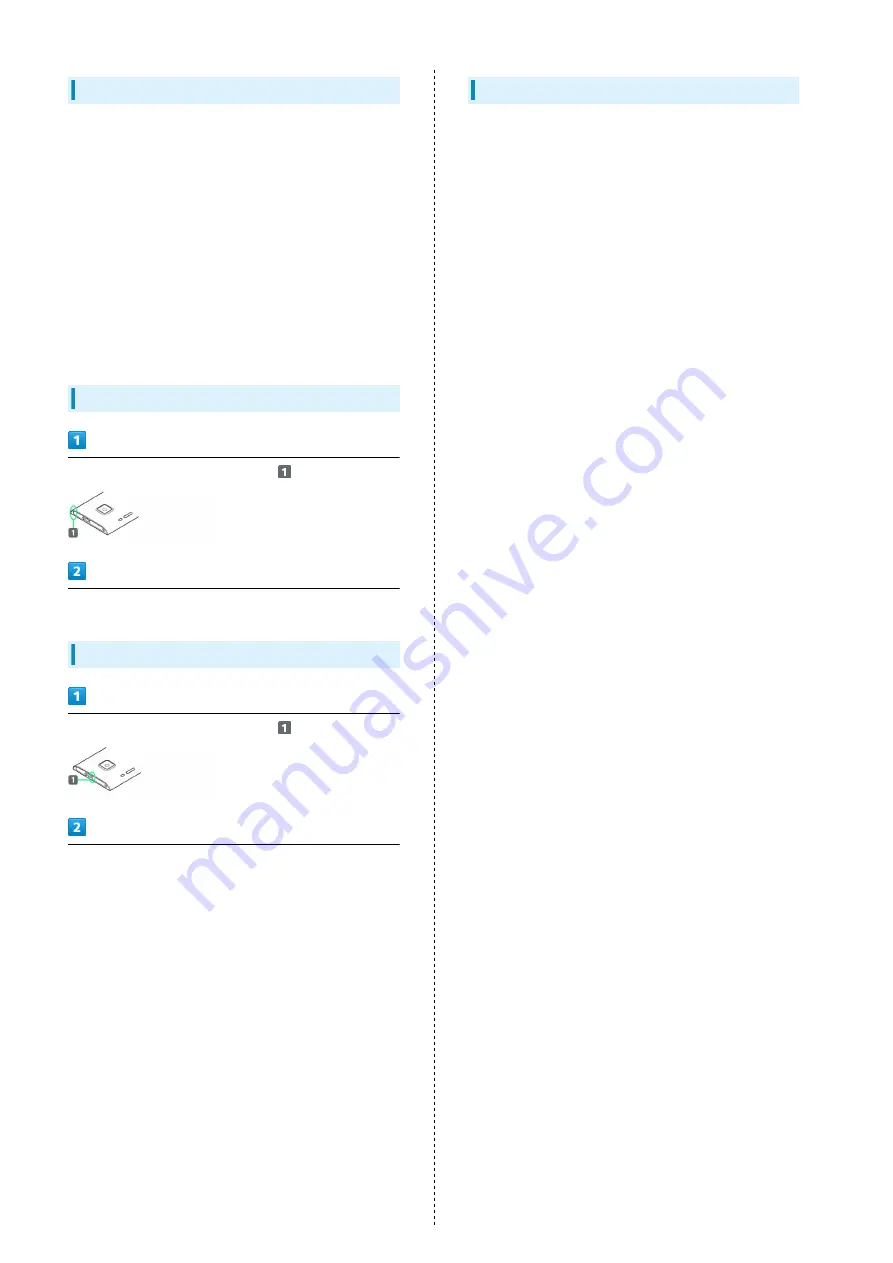
76
Usage Notes
・Secure External Device Port Cover and USIM Card Slot Cover
before use. If small particles (fine fiber, hair, sand, etc.) are
caught between External Device Port Cover/USIM Card Slot
Cover and handset, seepage may occur.
・If handset is exposed to any liquids while External Device
Port Cover or USIM Card Slot Cover is open, electric shock
or malfunction may occur. Power off handset.
・Do not immerse handset in any liquids other than room
temperature fresh/tap water.
・Regardless of handset performance, replacing handset parts
every two years is recommended. Replace parts at your
own expense. Contact SoftBank Customer Support, General
Information.
Securing External Device Port Cover
Press down starting at hinge portion (
)
Make sure Port Cover is completely closed
Securing USIM Card Slot Cover
Press down starting at hinge portion (
)
Make sure Slot Cover is completely closed
Precautions
・Do not leave handset wet.
- Doing so may cause short-circuit on External Device Port.
- Water may leak into Keypad. In cold climates, freezing may
cause malfunction.
・Do not wash handset in a washing machine.
・Handset is not heat resistant. Do no immerse handset in hot
water, use it in a sauna or dry it with hot air (e.g., using a
dryer).
・Do not drop handset or subject it to excessive shock. May
damage waterproofing/dustproofing.
・Handset does not float.
・Handset is not water-pressure resistant. Do not immerse/
expose handset to strongly flowing water.
・Do not place handset directly on beach.
- Sand may enter Mic, Receiver/Speaker, impairing Volume.
Water/sand inside handset may distort sound.
- Seepage may occur if sand enters External Device Port
Cover or USIM Card Slot Cover.
Rinse sand with water as described.
・When Display or finger is wet, touchscreen function may not
work properly.
・Rinse sand/mud off handset. Failure to do so may cause
handset malfunction.
・Do not open/close External Device Port Cover or USIM Card
Slot Cover with gloves on. Small particles may adhere to
rubber seals.
・Make sure External Device Port Cover or USIM Card Slot
Cover are free of fine fibers after drying.
・Do not remove rubber seals. Do not insert sharp-edged
objects into gaps around External Device Port Cover or USIM
Card Slot Cover. Doing so may cause seepage.
・If External Device Port Cover/USIM Card Slot Cover seals are
damaged or deformed, replace with new ones.
・Do not poke Mic, Receiver/Speaker or Earphone Port with
sharp-edged objects.
・Thoroughly wipe water drops from Mic, Receiver/Speaker or
Earphone Port to avoid malfunction.
・When dust gets into Earphone Port, remove it before use.
・When handset is wet, do not insert earphone in Earphone
Port. Doing so may cause malfunction.
Содержание 102P
Страница 1: ...102P User Guide...
Страница 2: ......
Страница 6: ...4...
Страница 26: ...24...
Страница 27: ...25 Phone SoftBank 102P Phone Calling 26 Optional Services 27 Address Book 32...
Страница 41: ...39 Camera SoftBank 102P Camera Imaging 40...
Страница 44: ...42...
Страница 45: ...43 Music Images SoftBank 102P Music Images Music Files 44 Image Video Files 44...
Страница 47: ...45 Connectivity SoftBank 102P Connectivity Wi Fi 46 Bluetooth 47...
Страница 50: ...48...
Страница 51: ...49 Global Services SoftBank 102P Global Services Calling Outside Japan 50...
Страница 54: ...52...
Страница 63: ...61 Appendix SoftBank 102P Appendix Specifications 62 Customer Service 62...
Страница 80: ...78...
Страница 83: ......







































