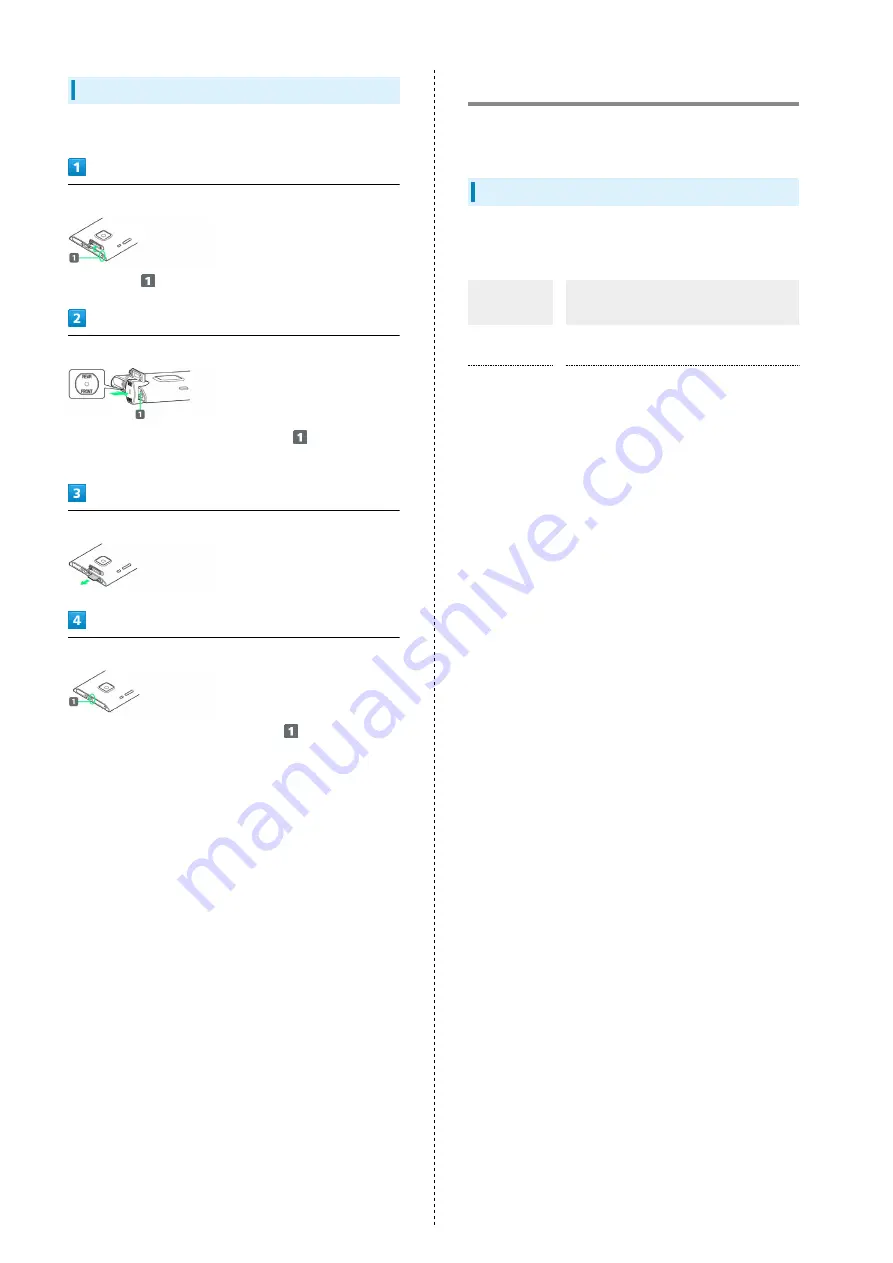
8
Removing USIM Card
Use USIM Card Eject Tool to remove USIM Card.
Open USIM Card Slot Cover
・Use notch (
) to lift Slot Cover.
Push USIM Card in using USIM Card Eject Tool
・Firmly push USIM Card with protrusion (
). USIM Card
pops out.
Remove USIM Card
Close USIM Card Slot Cover
・Press down starting at hinge portion (
).
・Make sure Slot Cover is completely closed.
USB Storage
102P does not support SD Card; handset has USB Storage for
additional memory.
Data Storage
Handset has two types of memory, Internal Storage and USB
Storage.
Storage
Location
Items
Internal
Storage
Android Market applications or
Phonebook/Bookmark data
USB Storage
Files downloaded from Internet (non-
Android Market applications or images) or
images captured by handset
Содержание 102P
Страница 1: ...102P User Guide...
Страница 2: ......
Страница 6: ...4...
Страница 26: ...24...
Страница 27: ...25 Phone SoftBank 102P Phone Calling 26 Optional Services 27 Address Book 32...
Страница 41: ...39 Camera SoftBank 102P Camera Imaging 40...
Страница 44: ...42...
Страница 45: ...43 Music Images SoftBank 102P Music Images Music Files 44 Image Video Files 44...
Страница 47: ...45 Connectivity SoftBank 102P Connectivity Wi Fi 46 Bluetooth 47...
Страница 50: ...48...
Страница 51: ...49 Global Services SoftBank 102P Global Services Calling Outside Japan 50...
Страница 54: ...52...
Страница 63: ...61 Appendix SoftBank 102P Appendix Specifications 62 Customer Service 62...
Страница 80: ...78...
Страница 83: ......

























