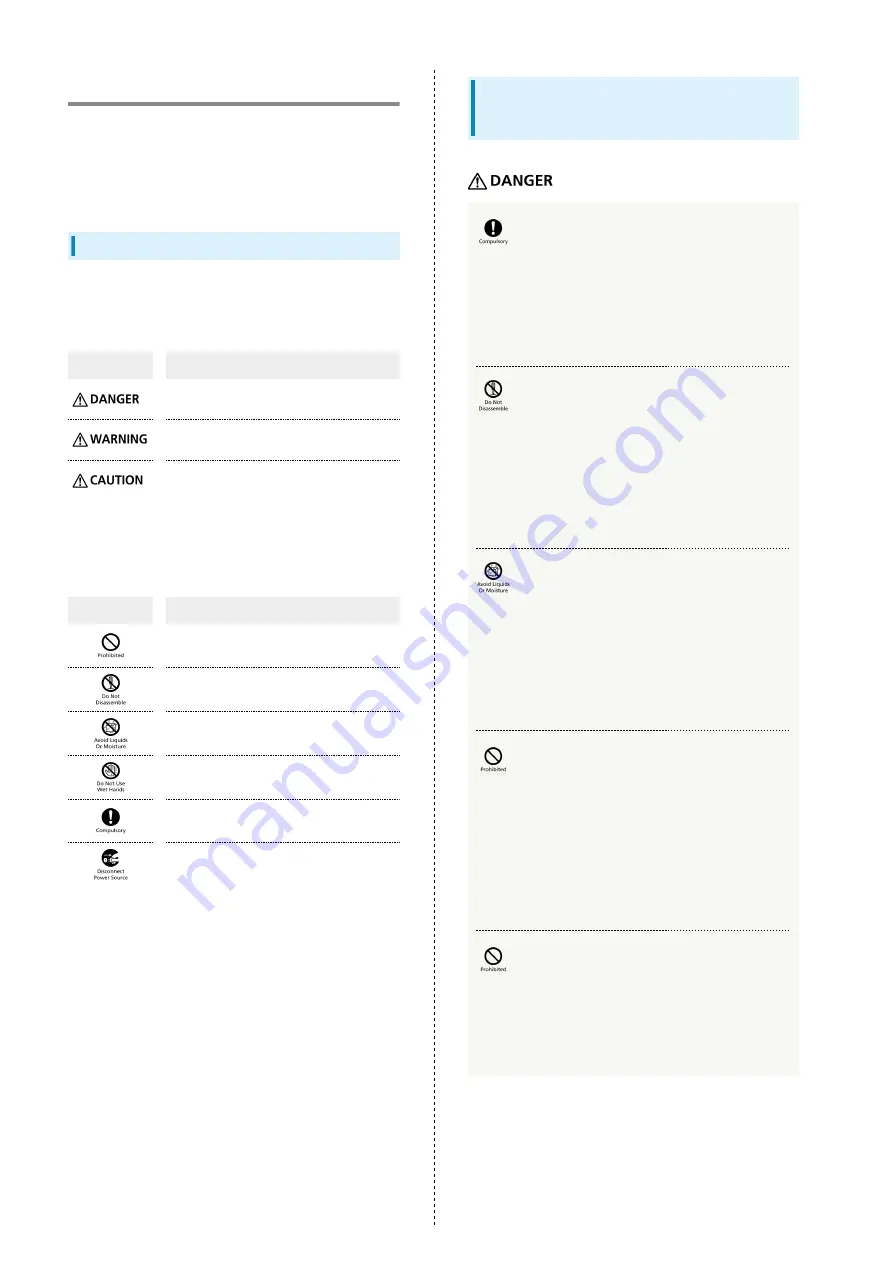
92
Safety Precautions
Read Safety Precautions before using handset.
Observe precautions to avoid injury to self or others, or
damage to property.
SoftBank Mobile is not liable for any damages resulting from
use of this product.
Safety Precautions
These labels indicate the degree of risk from improper use.
Make sure you thoroughly understand their meanings before
reading on.
Label
Description
Great risk of death or serious injury from
improper use
Risk of death or serious injury from
improper use
Risk of minor injury or damage to
property from improper use
These symbols indicate prohibited or compulsory actions. Make
sure you thoroughly understand their meanings before reading
on.
Symbol
Description
Prohibited actions
Disassembly prohibited
Exposure to liquids prohibited
Use with wet hands prohibited
Compulsory actions
Unplug Charger from outlet
Handset, Battery, USIM Card, Micro USB
Cable, Micro USB Charging Adapter, AC
Charger (Sold Separately) & SD Card
Use specified battery, Micro USB Cable, Micro
USB Charging Adapter and Charger only.
Non-specified equipment use may cause battery to leak,
overheat, burst or ignite, and may cause Charger to
overheat, ignite, malfunction, etc.
Do not disassemble, modify or solder handset
or related hardware.
May cause fire, injury, electric shock or malfunction.
Battery may leak, overheat, burst or ignite. Modifying
handsets is prohibited by the Radio Law and subject to a
penalty.
Do not expose handset or related hardware to
liquids.
Do not let liquid-exposed handset/related hardware remain
wet; do not charge wet battery. May cause overheating,
electric shock, fire, injury or malfunction. Use handset/
related hardware properly/appropriately.
Do not charge battery in or expose handset
or related hardware to extreme heat (e.g.,
near fire or sources of heat, in direct sunlight,
inside vehicles, etc.).
May cause warping/malfunction; battery may leak,
overheat, ignite or burst. Handset or related hardware may
become hot to the touch, leading to burn injuries, etc.
Do not force battery/Charger into handset.
Confirm terminal/connector orientation and
retry.
Battery may leak, overheat, burst, ignite, etc.
Содержание 009SH Y
Страница 1: ...009SH Y User Guide...
Страница 2: ......
Страница 6: ...4...
Страница 20: ...18...
Страница 34: ...32...
Страница 39: ...37 Phone SoftBank 009SH Y Phone Placing Answering Calls 38 Optional Services 39 Using Address Book 44...
Страница 48: ...46...
Страница 61: ...59 Camera SoftBank 009SH Y Camera Photo Camera 60 Video Camera 61 Capturing 3D Images 62...
Страница 65: ...63 Music Images SoftBank 009SH Y Music Images Music 64 Still Images Video 64...
Страница 67: ...65 Connectivity SoftBank 009SH Y Connectivity Connecting to Wi Fi 66 Using Bluetooth 69...
Страница 74: ...72...
Страница 75: ...73 Global Services SoftBank 009SH Y Global Services Global Roaming 74 Calling from Outside Japan 75...
Страница 89: ...87 Appendix SoftBank 009SH Y Appendix Specifications 88 Customer Service 89...
Страница 92: ...90...
Страница 109: ......
















































