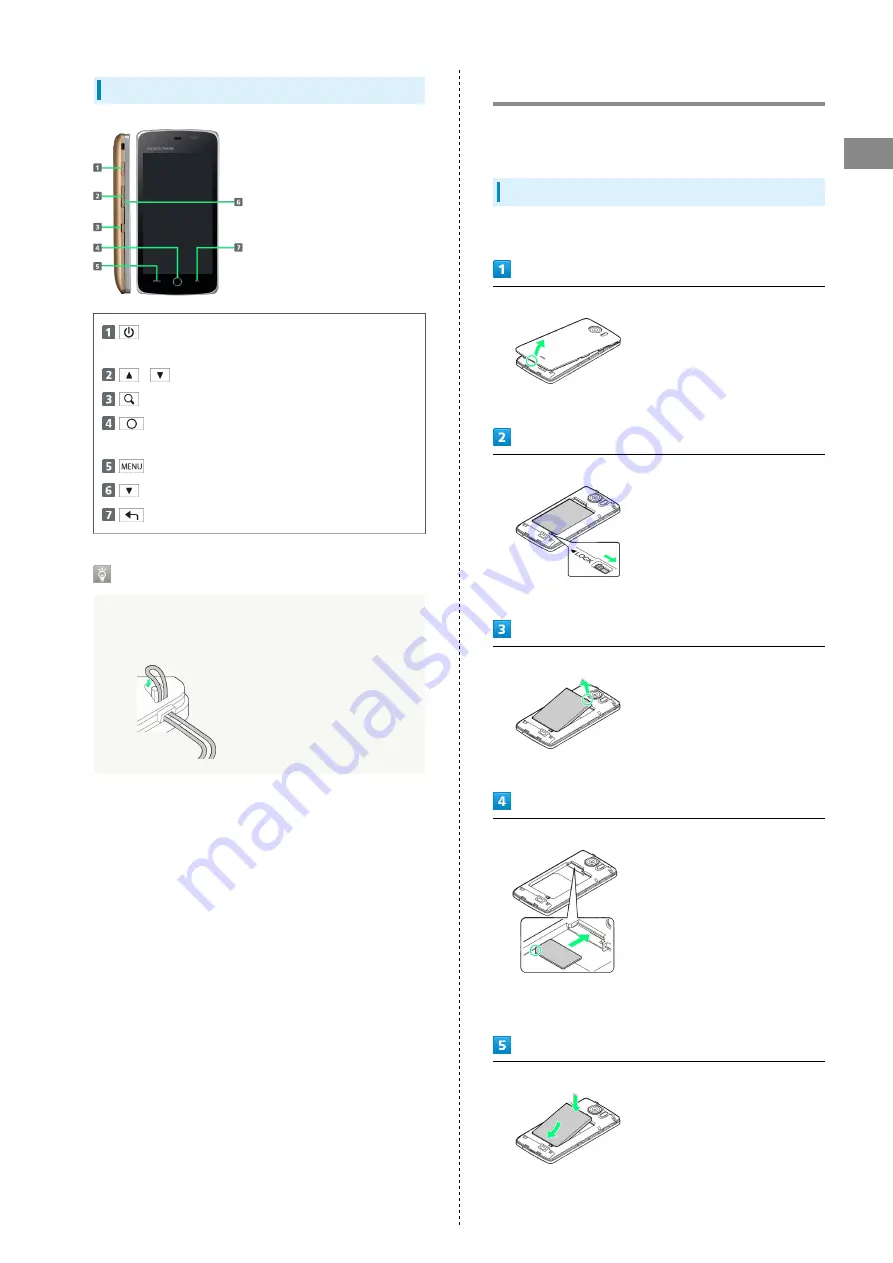
7
Getting Started
SoftBank 009SH Y
Handset Keys
: Activate/cancel Sleep mode. Long Press for Power
on or Phone options.
/
: Adjust volume
: Open Search window. Long Press for Voice Actions.
: Return to Home Screen. Long Press for active
applications.
: Open Options menu
: Long Press to activate/cancel Manner mode
: Go back/escape
Attaching Straps
Remove Battery Cover, then feed strap loop through Strap
Eyelet, latching it on the peg. Secure strap then replace
Battery Cover.
About USIM Card
USIM Card is an IC card containing customer and
authentication information, including handset number.
Inserting USIM Card
Power off first.
Remove Battery Cover
・Use Battery Cover notch to open Cover as shown.
Unlock battery
・Slide switch as shown.
Remove battery
・Use tab (○) to lift battery.
Insert USIM Card
・Slide in with IC chip down.
・Confirm card orientation (see the notch).
Insert battery
・With recycling symbol up, align battery terminals with
contacts.
Содержание 009SH Y
Страница 1: ...009SH Y User Guide...
Страница 2: ......
Страница 6: ...4...
Страница 20: ...18...
Страница 34: ...32...
Страница 39: ...37 Phone SoftBank 009SH Y Phone Placing Answering Calls 38 Optional Services 39 Using Address Book 44...
Страница 48: ...46...
Страница 61: ...59 Camera SoftBank 009SH Y Camera Photo Camera 60 Video Camera 61 Capturing 3D Images 62...
Страница 65: ...63 Music Images SoftBank 009SH Y Music Images Music 64 Still Images Video 64...
Страница 67: ...65 Connectivity SoftBank 009SH Y Connectivity Connecting to Wi Fi 66 Using Bluetooth 69...
Страница 74: ...72...
Страница 75: ...73 Global Services SoftBank 009SH Y Global Services Global Roaming 74 Calling from Outside Japan 75...
Страница 89: ...87 Appendix SoftBank 009SH Y Appendix Specifications 88 Customer Service 89...
Страница 92: ...90...
Страница 109: ......










































