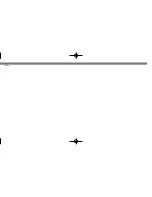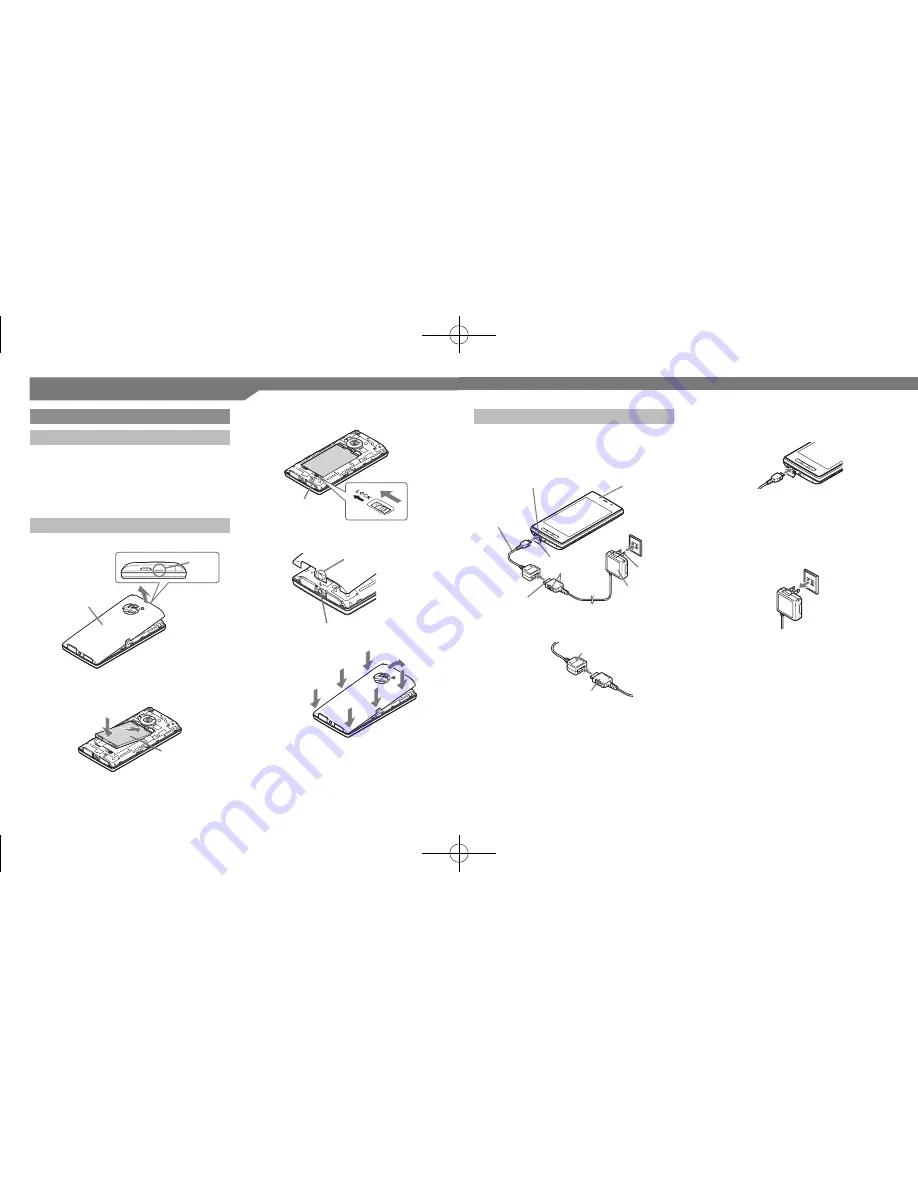
37
Quick Tips
36
Charging
Use AC Charger ZTDAA1 (sold separately)
together with Micro USB Charging Adapter.
Handset and AC Charger may warm while
.
charging.
AC
100V
Outlet
External Connector Port
Port Cover
AC
Charger
Small Light
Charger Connector
Release Tabs
Blades
Micro USB
Charging
Adapter
1
Insert Charger Connector into
Micro USB Charging Adapter
Arrows Down
Screws
Confirm connector orientation,
.
then insert connector until it clicks.
2
Open Port Cover and connect
Micro USB Charging Adapter
3
Extend blades and plug AC Charger
into AC outlet
Small Light illuminates red while charging.
.
Small Light goes out when battery is full.
.
4
Unplug AC Charger and fold back
blades
5
Disconnect handset from Micro
USB Charging Adapter
6
Close Port Cover
Before Using Handset
Accessories
Battery (SHBDQ1)
.
Micro USB Charging Adapter (SHCDL1)
.
Micro USB Data Cable (SHDDL1)
.
Stand (complimentary sample)
.
microSDHC Memory Card (complimentary
.
sample)
Battery Installation
1
Remove Battery Cover
Battery
Cover
Notch
Use Notch to open Cover, then lift to
.
remove it as shown.
2
Insert battery
Logo Side
With logo side up, align battery terminals
.
with contact pins.
3
Lock battery
Lock Lever
Slide lever as shown.
.
4
Align hole with Headphone Port
Headphone Port
Hole
5
Close Battery Cover
Press firmly
along edges
Fit Cover into slots, then press down until
.
it clicks into place.
Содержание 005SH
Страница 1: ...2 011 2 1 TCAUZA186AFZZ 11B 107 4 TR MM48...
Страница 3: ...2 3 A15 OFF...
Страница 4: ...5 4 1 2 3 LOCK 4 5...
Страница 9: ...14 15 30 PC microUSB 1 0S 2 3 4 S A 4 5 6 7 8 9...
Страница 10: ...16 17 USIM PC microUSB microUSB SD PC microUSB microUSB IH 8 5 6 4 4 4 IC 1 2 3 HDMI 8 4 8 4 4 8 8...
Страница 11: ...18 19 Li ion00 4 4 4 8 8 8 8 8 4 EN60825 1 1994 A1 2002 A2 2001 LED LED a b 400 700nm c 670 W 1 6mW 4 4 8 8 8 8...
Страница 12: ...20 21 A13 4 4 8 4 4 8 4 8 8 8 4 AC AC100V 240V AC DC12V 24V 4 9 8 9 8 4 8 7 4 9 8...
Страница 13: ...22 23 PC microUSB micro USB 13 22cm ICU CCU 4 8 8 8 8 8 3D 3D 3D 3D 3D 6 3D 3D 4 8 8 8 8 8...
Страница 24: ...Memo...