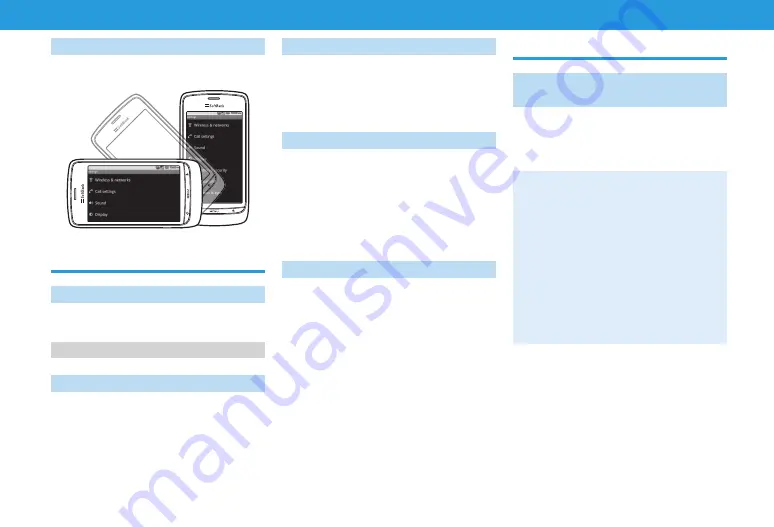
7
Getting Started
Rotate
In most applications, rotating the handset
automatically changes Display orientation.
USIM PINs
PIN
A four- to eight-digit code to prevent
unauthorized use.
• 9999 by default.
PIN2
PIN2 provides authentication for online
services.
PUK Code
Entering PIN/PIN2 incorrectly three
times activates PIN/PIN2 Lock. Enter PUK
(Personal Unblocking Key) to unlock.
For more about PUK Code, contact
SoftBank Mobile Customer Center
(P. 28).
Enabling USIM PIN Lock
c
➡
Settings
➡
Location &
security
Set up SIM/RUIM
card lock
➡
Check
Lock SIM/RUIM card
Enter USIM PIN
➡
OK
USIM PIN Lock is enabled.
Changing USIM PIN
• PIN can be changed only when PIN is
enabled.
c
➡
Settings
➡
Location &
security
Set up SIM/RUIM card lock
➡
Change SIM/RUIM PIN
Enter USIM PIN
➡
OK
Enter new USIM PIN
➡
OK
➡
Enter
new USIM PIN again
OK
PIN is changed.
Security Code
Center Access Code (Network
Password)
Four-digit number selected at initial
subscription. Used to access Optional
Services via landlines or subscribe to fee-
based information.
• Do not forget Center Access Code (Network
Password). If forgotten, take handset to a
SoftBank Shop. For details, contact
SoftBank
Mobile Customer Center
(P. 28).
• Do not share Center Access Code (Network
Password). SoftBank is not liable for damages
resulting from handset misuse.
• If Center Access Code (Network Password) is
incorrectly entered three times, Call Barring
settings are locked. Center Access Code
(Network Password) must be changed. For
details, contact
SoftBank Mobile Customer
Center
(P. 28).
• If you have changed Network Password on a
SoftBank handset, enter the latest code.









































