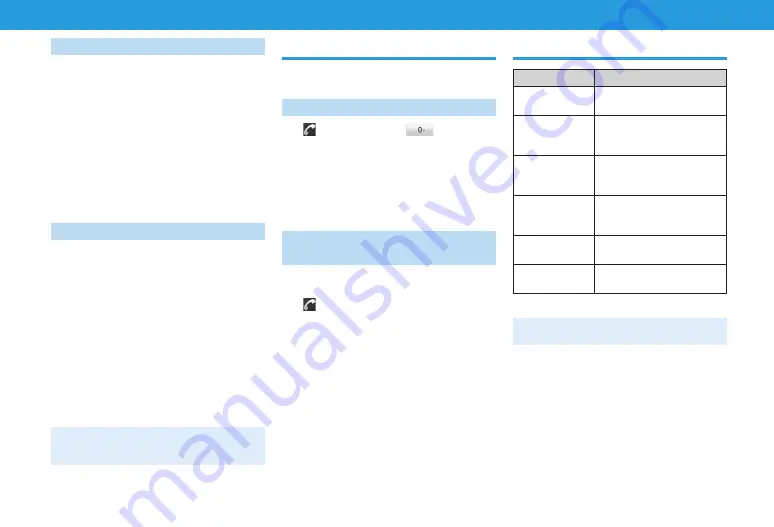
9
Calling
Setting Network Type
Select Network and Band type of overseas
carriers if necessary.
c
➡
Settings
➡
Wireless &
networks
Mobile networks
➡
Network Mode
Select the network type
GSM / WCDMA auto
: Automatically selects
GSM/W-CDMA network carrier.
WCDMA only
: Selects W-CDMA network
carrier.
GSM only
: Selects GSM network carrier.
Setting Carriers
If there are multiple carriers in the region,
handset automatically selects carrier.
Alternatively, select carrier manually.
c
➡
Settings
➡
Wireless &
networks
Mobile networks
➡
GSM/UMTS
Options
➡
Network operators
To Set Carriers automatically
➡
Select automatically
To Set Carriers manually
➡
Tap the carrier from the search result
To Search Carriers
➡
Search networks
• Note that a carrier may be selected that does
not correspond with your fee subscription plan
if
Select automatically
is set.
Making Calls While Overseas
• Network/band may need to be set in
some countries/regions.
Landlines/Handsets in Japan or Abroad
➡
Press and hold
“+” is entered.
Enter country code and phone number
• Omit first “0” from area code. Do not omit
first “0” from area code when calling Italy.
Call
Number is dialed.
Domestic Landlines/Local
Carrier Handsets
Do not omit “0” from area code. Country
code not required.
➡
Enter phone number
Call
Number is dialed.
Optional Services
Service
Description
Call Forwarding
Forward incoming calls to
specified phone number.
Voicemail
Forward calls to Voicemail
Center; callers can leave
messages.
Call Waiting*
Answer calls while line is
engaged; switch between
lines.
Group Calling*
Use up to six lines
simultaneously; switch
between lines.
Call Barring
Block incoming/outgoing
calls.
Caller ID
Show or hide your number
when making calls.
*Separate subscription required.
• Settings cannot be made on handset in a
location with poor signal reception.

























