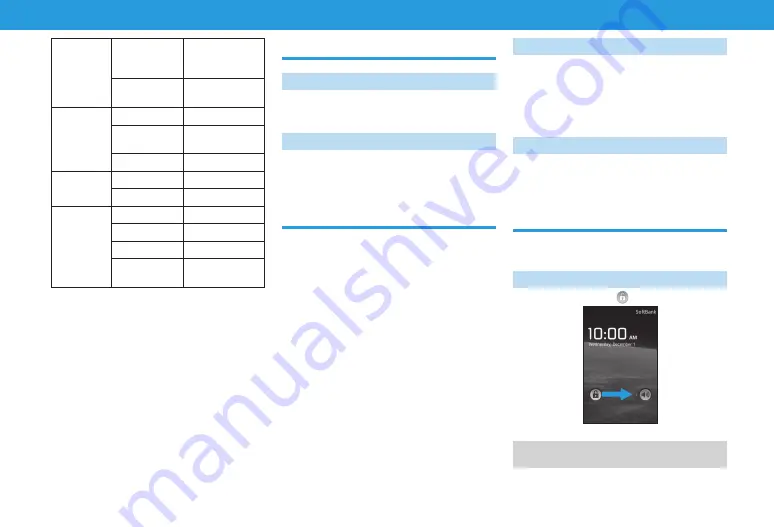
5
Getting Started
Display
LCD
3.5-inch
touch-sensitive
TFT
Resolution
WVGA (480 × 800)
65,536 colors
Camera
Sensor Type
CMOS
Effective
Pixels*
Five million
pixels
Digital Zoom*
Up to 1.6 times
Charging
Time*
AC Charger
180 minutes
USB Charging
240 minutes
Battery
Voltage
3.7 V
Type
Lithium-ion
Capacity
1250 mAh
Dimensions*
(W × H × D)
43.7 × 47.5 × 6.5
mm
*Approximate value
Handset Power On/Off
Power On
Press and hold
a
Home Screen appears.
Power Off
Press and hold
a
Power off
➡
OK
Initial Handset Setup
When powering on handset for the first
time, initial setup guidance appears. Follow
onscreen instructions to set up a Google
account, set handset Clock, and complete
other settings.
言語変更
➡
English
Follow onscreen instructions, and tap
Android character to begin
Read instructions
➡
Begin
To Skip Tutorial
Tap
Skip
and continue.
Follow onscreen instructions to set
each item
Handset Language
c
➡
Settings
➡
Language &
keyboard
Select language
➡
English
,
中文
or
日本語
Setting Clock
c
➡
Settings
➡
Date & time
Set each item
Sleep Mode
Display locks after a period of inactivity.
Press
a
to lock it manually.
Canceling Sleep Mode
Press
a
then drag
to the right.
• If you have set up an unlock pattern, trace the
pattern on Display to unlock it.







































