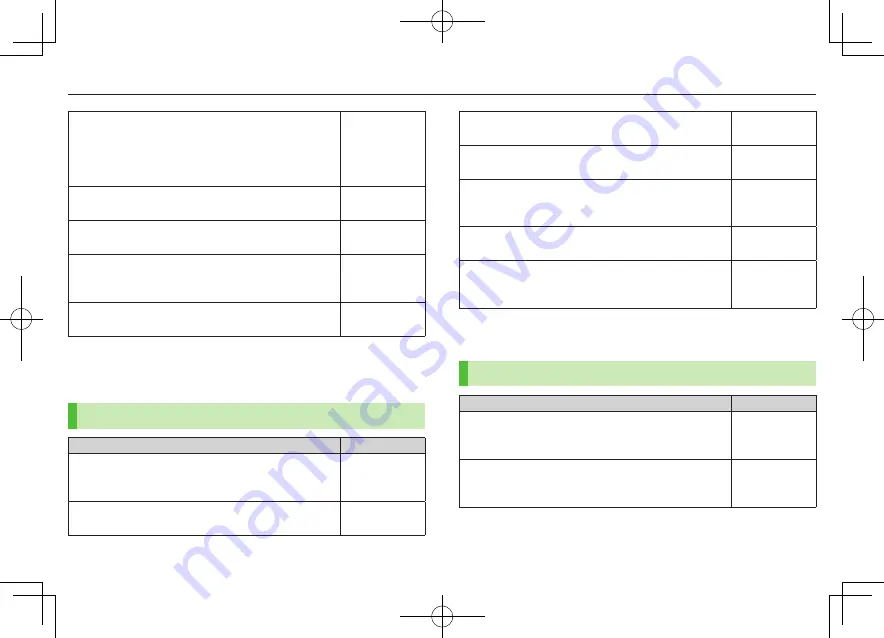
5-4
Internet
■
Show/Hide Warning Messages when Activating PC
Site Browser or Switching to Yahoo! Keitai
2
>
Warning Messages
7
PC Site Browser
(when
activating) or
Yahoo! Keitai
(when switching)
7
ON
or
OFF
ON
■
Clear Cache
>
Memory Manager
7
Clear Cache
7
YES
—
■
Delete Cookies
>
Memory Manager
7
Delete Cookies
7
YES
—
■
Delete User ID or Password Entered when
Authentication is Required
>
Memory Manager
7
Delete Certificates
7
YES
—
■
Set Data Storage Location to microSD Card
3
>
Save Settings
7
Phone
or
microSD
Phone
1
PC Site Browser/Direct Browser only
2
PC Site Browser only
3
Yahoo! Keitai Browser only
Security Settings
Setting/Operation
Default
■
Auto Send Manufacturer's Number (for
Authentication)
1
>
Security
7
Manufacture Number
7
ON
or
OFF
ON
■
Referer Information
>
Security
7
Send Referer
7
ON
or
OFF
ON
■
Cookie Storage
>
Security
7
Cookies
7
Select an item
ON
■
Script Execution in PC Site/Direct Browser
2
>
Security
7
Script
7
Select an item
ON
■
View Server Certificates Issued by Certificate
Authorities
>
Security
7
Root Certificates
7
Select an item
—
■
Authentication Information
>
Security
7
Certificate Retention
7
Select an item
Keep While
Browsing
■
Show/Hide Confirmation when Connecting to
Secure Site
>
Security
7
Secure Prompt
7
ON
or
OFF
ON
1
Yahoo! Keitai Browser/PC Site Browser only
2
PC Site Browser/Direct Browser only
Reset
Setting/Operation
Default
■
Reset Browser Settings
>
Reset
7
Restore Defaults
7
YES
7
Enter Phone
Password
—
■
Initialize Browser
>
Reset
7
Initialized Browser
7
YES
7
Enter Phone
Password
—

































