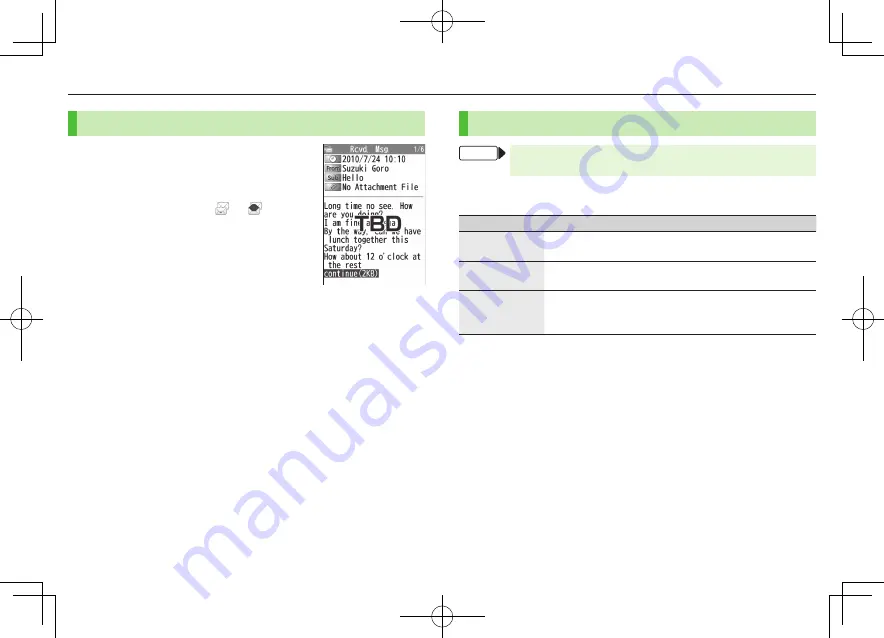
Messaging
4-5
Retrieve Complete S! Mail
When Center sends initial portion of message
(S! Mail Notice), retrieve the complete
message manually.
1
Select a message with or
7
Select
continue (xxxKB )
at the end of
message text
Incoming Options (S! Mail Only)
From
Main Menu
4
Messaging
4
Settings
4
S! Mail Settings
4
Incoming Options
1
Select an item (See below)
Item
Operation/Description
Download Size
Limit
Limit maximum incoming message size
>
300KB
or
2MB
Auto Retrieve
Size
Deactivate/limit Auto retrieval
>
Auto Retrieve Size
7
Select an item
Auto Retrieve
for
Limit Auto-retrieval by Message Type
>
Selected Messages
7
Address Stored in PB
or
SoftBank Domain Only
7
A
[Finish]







































