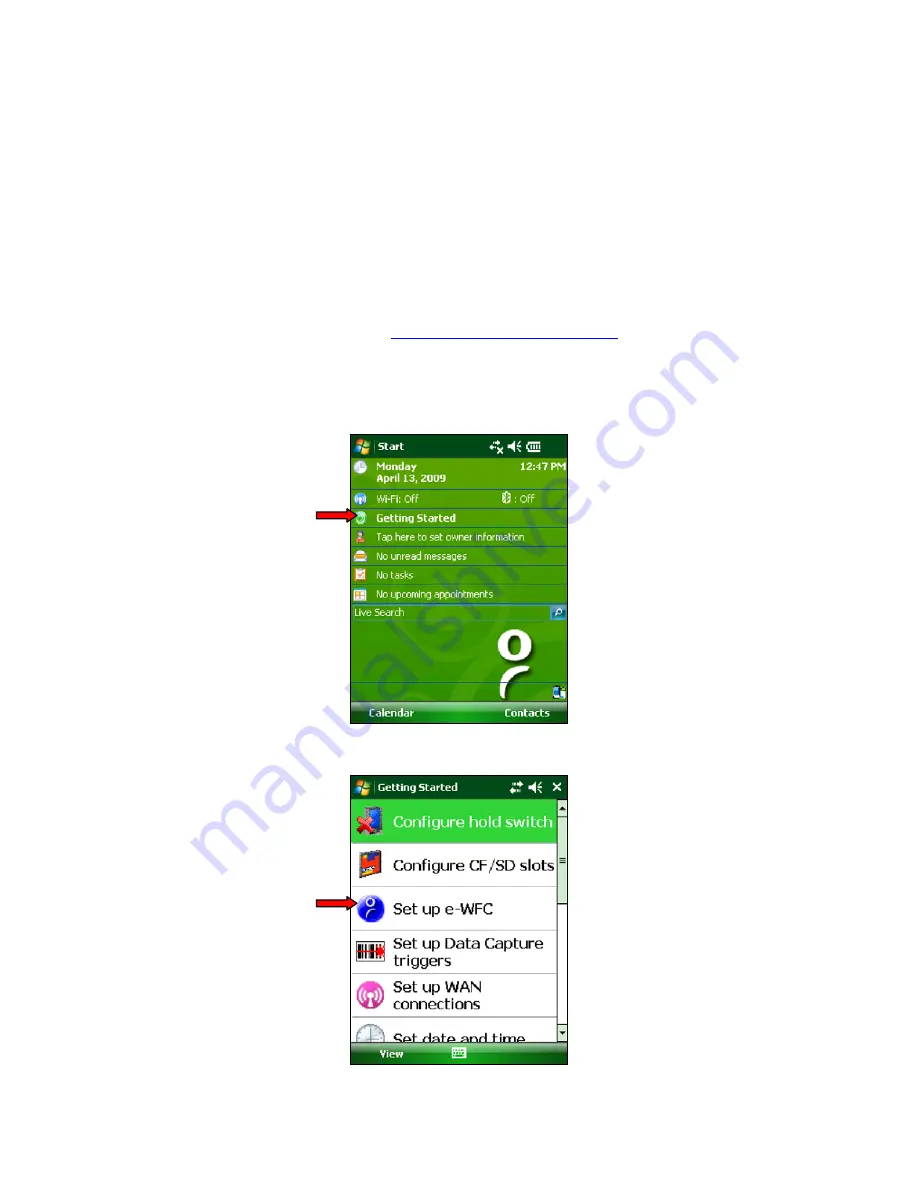
2
|
S
OFTWARE
I
NSTALLATION
This chapter covers software installation and activation for Enhanced Wi-Fi
Companion (e-WFC). By default, the SoMo has Wi-Fi Companion (WFC) installed. For
SoMo devices running Windows Mobile 6 Service Pack 4 or later, Enhanced Wi-Fi
Companion (e-WFC) is also pre-loaded but must be manually installed. After e-WFC
is installed, it will replace WFC.
Note: If you have a SoMo running a version of Windows Mobile 6 prior to Service
Pack 4, you can get Enhanced Wi-Fi Companion free by registering your device and
submitting an online request at:
http://support.socketmobile.com
Follow the
installation instructions provided with the software.
Windows Mobile 6.1 only
1.
In the Today screen, tap
Getting Started
.
2.
In the list of Getting Started wizards, tap
Set up e-WFC
.
6





















