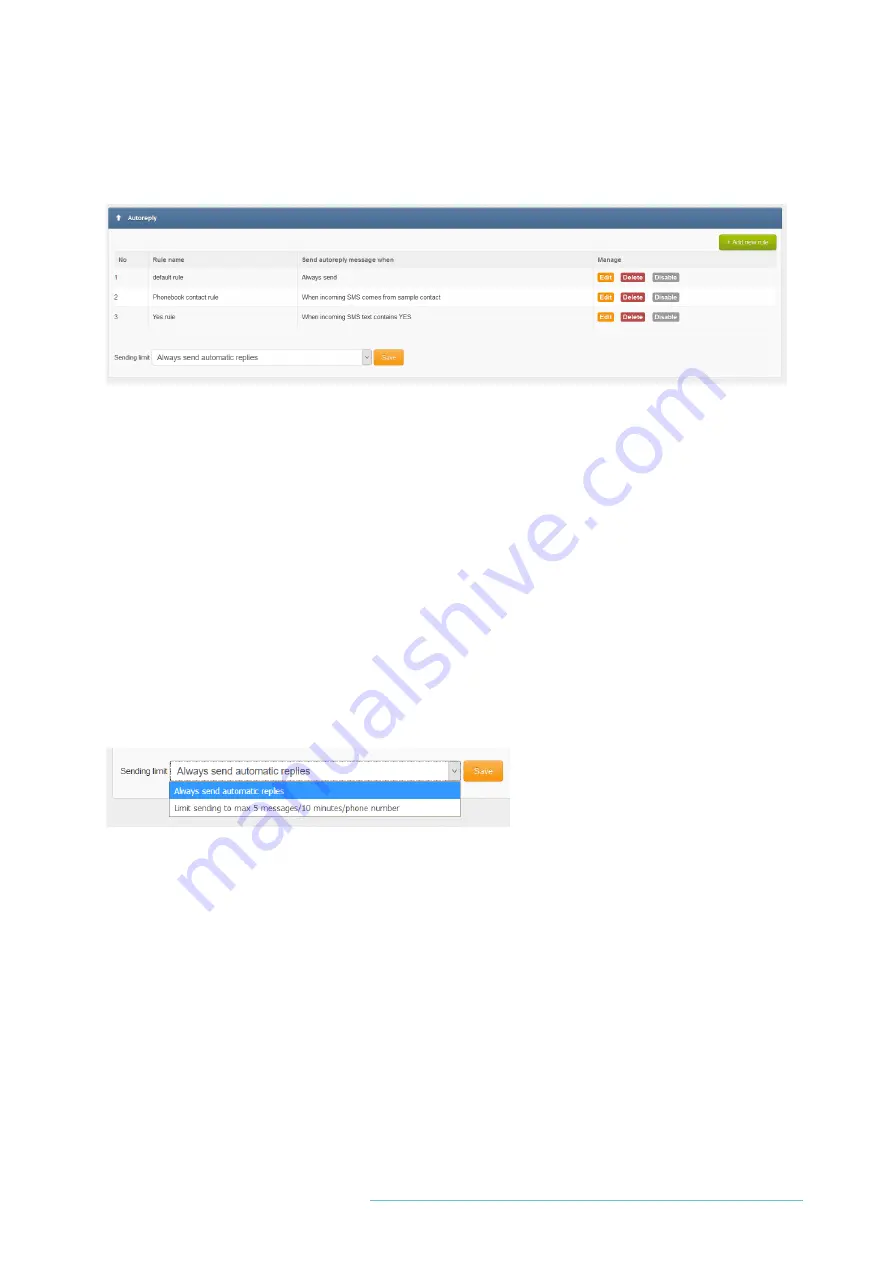
72
| SMSEagle MHD-8100
| User’s Manual
Plugin allows to automatically respond to each received message with defined text response.
PLUGIN CONFIGURATION
Plugin “Autoreply” allows to add many autoreply rules. Each rule can be enabled or disabled by user.
Screenshot from plugin main window
For each rule user can define:
•
When autoreply message should be sent:
o
always,
o
when incoming message contains defined text,
o
and/or when message sender belongs to Phonebook contact/group
o
if incoming SMS text comes to a selected modem
•
If autoreply message text should be sent as Unicode characters
Plugin also allows to define sending limit for autoreply messages. It is possible to set limitation of max 5
messages / 10 minutes / phone number.
Содержание MHD-8100-3G
Страница 1: ...SMSEAGLE MHD 8100 3G MHD 8100 4G User s Manual ...
Страница 9: ...9 SMSEagle NXS 9700 3G User s Manual GET READY TO START I ...
Страница 21: ...21 SMSEagle MHD 8100 User s Manual USING OF SMSEAGLE II ...
Страница 76: ...76 SMSEagle MHD 8100 User s Manual Screenshot from Blacklist Define STOP word feature ...
Страница 207: ...207 SMSEagle MHD 8100 User s Manual TROUBLESHOOTING I I I I I I ...
Страница 210: ...210 SMSEagle MHD 8100 User s Manual SERVICE REPAIR IV I ...
Страница 212: ...212 SMSEagle MHD 8100 User s Manual TECH SPECS SAFETY INFORMATION V I ...
















































