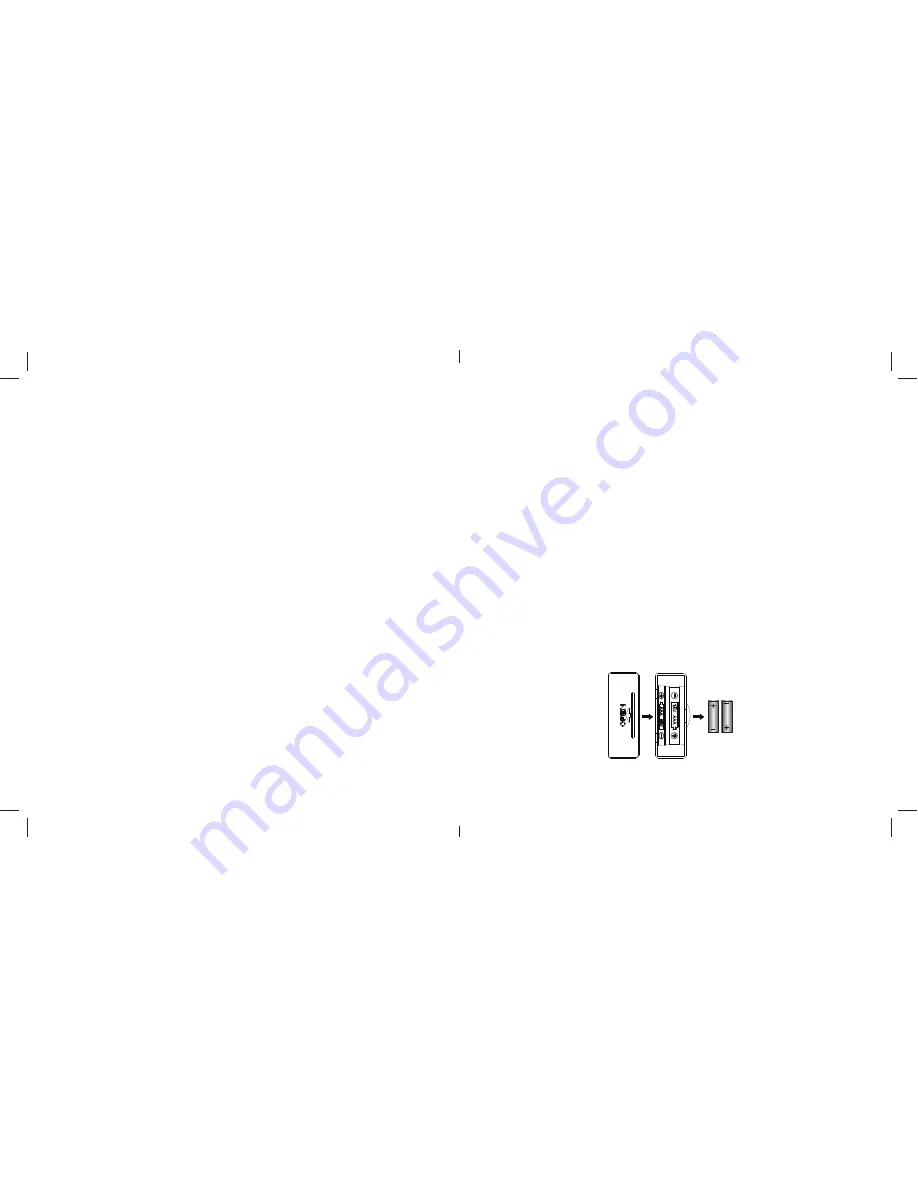
Page
10
relating to the matter of this warranty.
Th
e above warranty does not apply to products sold in Australia. Products sold
in Australia by an authorized reseller will contain an Australia specifi c warranty
statement.
FCC Certiciation
Th
is equipment has been tested and found to comply with the limits for a class
B digital device, pursuant to part 15 of the FCC Rules. Th
ese limits are designed
to provide reasonable protection against harmful interference in a residential
installation. Th
is equipment generates, uses and can radiate radio frequency
energy and if not installed and used in accordance with the instructions, may cause
harmful interference to radio communications. However, there is no guarantee that
interference will not occur in a particular installation. If this equipment does cause
harmful interference to radio or television reception, which can be determined
by turning the equipment off and on, the user is encouraged to try to correct the
interference by one or more of the following measures:
•
Reorient or relocate the receiving antenna.
•
Increase the separation between the equipment and receiver.
•
Connect the equipment into an outlet on a circuit diff erent from that to which
the receiver is connected.
•
Consult the dealer or an experienced radio/TV technician for help.
In order to maintain compliance with FCC regulations, shielded cables must be used
with this equipment. Operation with non-approved equipment or unshielded cables
is likely to result in interference to radio and TV reception. Th
e user is cautioned
that changes and modifi cations made to the equipment without the approval of
manufacturer could void the user’s authority to operate this equipment.
Page
3
Installing the VP6610 Wireless Mouse
To install your VP6610 Wireless Mouse, follow the three
simple steps below:
1.
Remove the battery cover located at the bottom of the
mouse and insert two AAA batteries into the battery
compartment.
2.
Make sure the positive (+) and negative (-) ends of the
batteries match the polarity markings inside the battery
compartment (as shown below) and replace cover.
3.
Turn on the power switch, located at the bottom of
the mouse. Th
e optical sensor emits a red light and the
mouse is ready to work. (Caution: do not stare directly at
the optical light as the light may be harmful to the eye).
Содержание Versapoint VP6610
Страница 1: ...Page 14 Page 1 Versapoint Wireless Slim Desktop Suite VP6610...
Страница 2: ...Page 2...


























