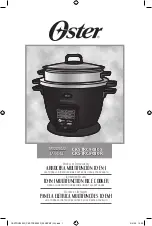16 - USE
914779645/B
appear, alternating with the
current time.
3. Use the increase
and decrease
keys to set the required minutes of cooking.
4. Select a function and a cooking
temperature.
5. Wait approx. 5 seconds without pressing
any button in order for the function to
activate. The current time and the
and
symbols will appear on the display.
At the end of cooking the heating elements will
be deactivated. On the display, the
symbol
turns off, the
symbol flashes and the buzzer
sounds.
6. To turn the buzzer off, simply press one of
the programmer clock buttons.
7. Press the clock button
to reset the
programmer clock.
Programmed cooking
1. Set the cooking time as described in the
previous point Timed cooking.
2. Hold the clock key
down for 2 seconds.
3. Press the clock key
again. The display
will show the digits
and the text
in sequence, while the
symbol
flashes (for example, the current time is
17:30).
4. Use the
or
key to set the required
minutes. (for example 1 hour).
5. Press the clock key
. The text
will appear on the display in sequence with
the pre-set cooking duration added to the
current time (for example, the cooking end
time shown is 18:30).
6. Press the
or
key to set the cooking
end time. (for example, 19:30).
7. Wait approx. 7 seconds without pressing
any button in order for the function to
activate. The current time appears and the
and
symbols light up on the display.
8. Select a cooking temperature and function.
9. At the end of cooking the heating elements
will be deactivated. On the display, the
symbol turns off, the
symbol flashes and
the buzzer sounds.
10. Return the function and temperature knobs to
0
.
11. To turn off the buzzer just press any button of
the programmer clock.
12. Press the
and
buttons at the same
time to reset the set program.
Minute minder timer
The minute minder timer can be activated at any
time.
1. Keep the clock button
pressed for a few
seconds. The display shows the figures
and the
symbol flashing
between the hours and minutes.
It is not possible to set a cooking time of
more than 10 hours.
To cancel the set programming press
and hold down the increase
and
the decrease
keys at the same time
and then turn the oven off manually.
Programmed cooking is the function
which allows a cooking operation to be
started at a set time and then ended
after a specific length of time set by the
user.
Bear in mind that a few minutes for oven
preheating must be added to the
cooking time.
It is not possible to set a cooking time of
more than 10 hours.
It is not possible to set a programmed
cooking time of more than 24 hours.
After setting, hold the clock key
down for 2 seconds to display the
cooking time remaining. Press the clock
key
again. The display shows the
text
and the remaining
cooking time in sequence.
The minute minder timer does not stop
the cooking operation but rather informs
the user when the set time has run out.