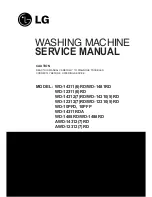User instructions
12
START PROGRAM
At this point, in order to start the machine, it is only enough to press the
START/STOP
(7)
for some seconds until the writtin “
Time to end
” start
to flash and confirmation “beep” is heard. From this moment the cycle
dration on the
DISPLAY (10)
starts to decrease.
This phase, that updates itself during the cycle, is “indicative” since it is
influenced by the washing conditions such as dishwasher type and
quantity, entry temperature etc. For this reason it is normal to see the
updating during a program (increment and decrease of minutes)
specially in the passage from one phase to the other (for example, from
washing to rinse).
END PROGRAM
The end of the program is indicated by a short signal acoustic and from
the “
End
” visual notification on
DISPLAY (10)
. By pressing one of the
buttons, the “
End
” visual signal will vanish from the display and the
dishwasher is ready to continue a new cycle, the same thing happens
when closing or opening the door or by switching on-off the machine.
INTERRUPTING
A
PROGRAM
In order to interrupt a running program it is necessary:
•
to press the
START/STOP
(7)
for some seconds until when the
writting “
Time to end
” remains lit on the display (confirmation beep).
At this point,it is possible to start the cycle again, otherwise:
•
TO CHANGE A PROGRAM
To change the running program it is necessary:
•
to interrupt the running program (see “
I
NTERRUPTING A PROGRAM
”);
•
select the new program;
•
to press again the
START/STOP
button
(7)
to make start the new
program.