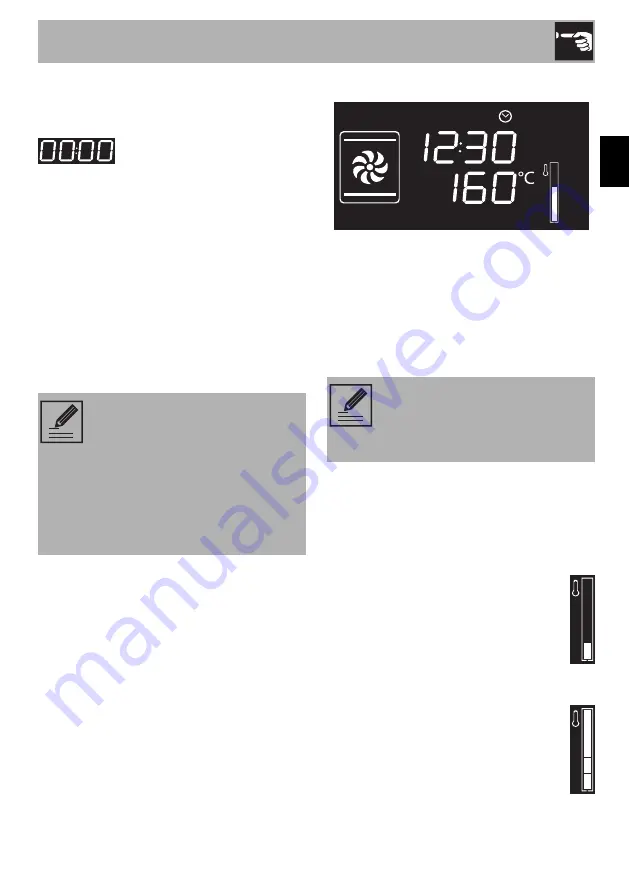
Use
99
EN
Setting the time
When using the appliance for the first time,
or after a power failure, the symbol
will flash on the display. To be
able to start any cooking function, the
current time must be set.
1. Turn the temperature knob to set the
displayed time (keep the knob turned to
produce a faster increase or decrease).
2. Press the temperature knob.
3. Turn the temperature knob to set the
minutes (keep the knob turned to
produce a faster increase or decrease).
4. Press the temperature knob to finish
adjustment.
Cooking functions
1. Press and turn the function knob to select
the required cooking function.
2. Press and turn the temperature knob to
modify the cooking temperature.
3. Press the function knob to start traditional
cooking.
Preheating stage
Cooking itself is preceded by a preheating
stage, which allows the appliance to heat
to the cooking temperature more quickly.
The temperature level reached
indication flashes to indicate that this
stage is in progress.
When the preheating stage is
complete, temperature level reached
indication will remain lit steadily and a
buzzer sounds to indicate that the food
can be placed inside the oven.
It may become necessary to
change the current time, for
example for daylight saving time.
From the stand-by position, keep
the temperature knob turned to the
right or left until the hours flash.
It is not possible to change the time
if the oven is
ON
.
A function can be interrupted at
any time by pressing and holding
the function knob for at least
3 seconds.
Содержание CPF9GMAN
Страница 74: ......






























