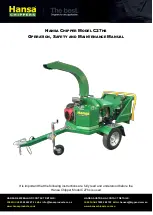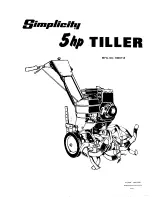HRX-OM-K021
To the Customers
Thank you for purchasing our THERMO CHILLER HRW Series (hereinafter called “This system”).
For the long-term, safe use of this system, be sure to read and understand this manual in addition to another
operation manual (HRX-OM-K003) thoroughly before performing operation of this system.
z
This manual provides only the explanation of operation procedure to use the additional function of
Thermo-Chiller HRW***-**-D (optional model of DeviceNet
TM
communication). For warnings, precautions,
installation and fundamental operating procedure of this system, please refer to another operation manual
(HRX-OM-K003).
z
The contents of this manual explain the additional information to following chapters of another operation
manual (HRX-OM-K003).
·
Chapter 5 System Operation: Addition of operating procedure to use DeviceNet
TM
communication.
z
The contents of this manual and related documents supplied with this system shall be neither regarded as a
provision of the contract nor utilized to correct or modify the existing agreements, commitments and relations.
z
For the details of DeviceNet
TM
communication, please refer to communication specifications (HRX-PS-K019).
z
The contents of this manual and related documents supplied with this system shall be neither regarded as a
provision of the contract nor utilized to correct or modify the existing agreements, commitments and relations.
z
Copying, duplicating or transferring any part of or whole contents of this manual without the prior written
consent of SMC Corporation is strictly prohibited.
Note: The contents of this manual are subject to change without notice.
Содержание HRW D Series
Страница 4: ......